REAPER 101 is a series of short articles to help beginners get started with REAPER quickly. This tutorial will show you how to import multiple audio files into REAPER.
The simplest way to import audio into REAPER is by dragging the files in from Windows Explorer/OSX Finder. You can also use the “Import Media…” command in the Insert Menu.
When importing in multiple audio files you will be asked this question:
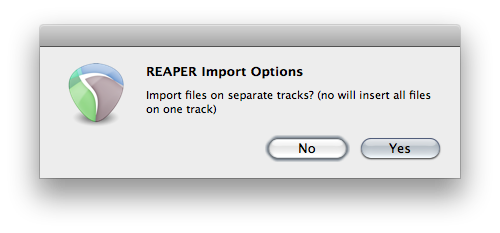 Selecting YES will drop the files Vertically, creating a new track for each file.
Selecting YES will drop the files Vertically, creating a new track for each file.
Use this when importing many files that were recorded simultaneously, such as multiple microphones on a drum kit.
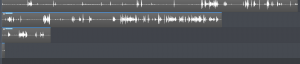
If you choose NO, all the files will be spread out Horizontally on the same track.
Use this when there are multiple files for the same source that were recorded separately, such as one voice reading separate chapters of an audio book.

***Update***
The dialog box when importing media has been simplified as of version 4.33.

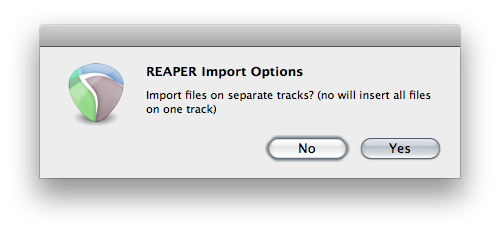
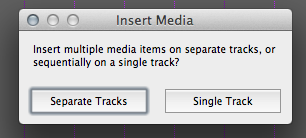
Comments
20 responses to “REAPER 101: Importing Multiple Audio Files”
It doesn’t let me dragg media items over from a folder into reaper. I have to go by the menu or shortcut INSERT. I am using Reaper v5.17 /64
Ok so when I go to insert a media file/Audio I can’t get it to record any help?
Hello the window to choose the separate tracks no longer wants to appear for so long in the video option I’m on prompt can you help me?
Ok, I just found out the answer. It didn’t let me do it because I was running my Reaper in the Admin Mode (Run As Administrator)….
Is there some way to choose ‘separate tracks’ as default? It would be time improving for me
Preferences/Media/ “When importing multiple media items”
4 options to choose from
Been looking for this! Thank you
I am importing 47 tracks from a band recording session on a QSC TouchMix. There were many overdubs in this session and 32 of the tracks need to be offset to varying punch-in start times.
In addition to the raw WAV files exported using the QSC Touchmix DAW Utility, there is an info.txt file that specifies the offset of each track. is there any way to import such files so that time offsets are made automatically?
If I don’t have to manually offset each of these 32 tracks (and all future overdubs recorded on the Touchmix) I will be a happy camper!
Thanks.
……Curtis…….
Hi, I found the answer to my question here: https://forum.cockos.com/showthread.php?t=177089. (I wasn’t using the correct words in my Google searches or I would have gotten there sooner!)
The action to applied to imported tracks is “Move to source preferred position.”
🙂
I had a Brother record tracks for a song in Africa. Keyboard, drums acoustic guitar, bass, and some vocals. He then changed file forms from wav to acc to send via whatsapp, these files also came with some doc files, I am guessing are time stamp. They were recorded through a Focusrite 6i6 into Reaper originaly. I am a complete rookie to Reaper. How do I get them back into wav form and put into Reaper for working with them. I run the soundboard at my Church and this is all new to me. Just found this blog and site this morning, and hoping to get some education and guidance to get me started. I am using v5.961
Thanks KB
What is Reaper doing, if I import an 44,1 file into an 48 session? o.O
it converts in realtime when you play back based on the resample setting in Project Settings. Nothing changes in the original file and it plays at the right speed and pitch in the project. The only downside is a bit of extra cpu to do the conversion.
So I have a session recorded with Reaper. It’s over 3 hours of 60+ tracks. They attached a folder with the peak files. But when I try to open the session, Reaper starts automatically to create new peak files. How do I tell Reaper to read those existing peak files?
It could be because of different settings on their system vs yours. Personally I would just remove their peak files and let reaper build new ones.
Newbie here…I’m sending off an MP3 rendered from my Reaper project, to friends who will record their parts using Logic, and then send me wav files to load into my Reaper project.
I’m assuming a wav file is a wav file…
Question: any known problems importing wav files created in different DAWs? We’ll all reference to zero, and I’m assuming I can just find the WAV file and import it the same way I import any wav file…
Any advice would be awesome..thanks!
Shouldn’t be any problems using consolidated wavs starting at zero.
Hello the window to choose the separate tracks no longer wants to appear for so long in the video option I’m on prompt can you help me?
What if the files each have their own fx, but you want them to play one after each other, in a certain order? I am trying to make a demo/audition reel and wish to present multiple projects.
export/render each project as a wav, import into a new project to sequence, balance and render final demo reel. You can make a video version at the same time
keep getting can not import file error