Toolbars are a great way to get all those often used actions easy access, especially if you have a hard time remembering keyboard shortcuts. Dan Mayes has created an excellent 3-part series on creating and using toolbars in REAPER.
In the first video he demonstrates how to create a new toolbar and how to dock it.
In the next video Dan shows how he uses window screensets to instantly change toolbars depending on the task at hand.
In the final video Dan explains the actions in each of his toolbars. Plenty of workflow tips in this one.
Originally posted on the Recording Review forum. You can jump into the discussion there, leave a comment here or on Dan’s videos.

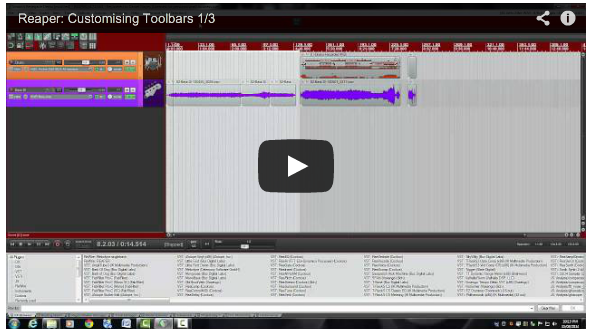
Leave a Reply