If you’ve followed along with the REAPER File Management tutorials, you’ve already set up a folder for temporary files.
In this tutorial I’ll show the OSX users a way to automatically clean the old temp files.
Using Automator (included with OSX) I’ve set up a simple app to find any file older than 7 days, then move them to the trash. Using CronniX I can schedule the app to run nightly.
- Open Automator and create a new workflow.
- In the Library (left side column) find and add the action Find Finder Items
- Set the Search parameter to your TEMP folder.
- Add the conditions “Kind | is not | folder”.
- Drag in the action Filter Finder Items from the library
- Add the conditions “Date late modified | is not in the last | 7 | days”
- Add the action Move Finder Items to Trash
- Test your action with the run button in the top right.
- Save this workflow as an application to your applications folder.
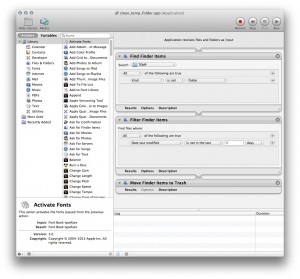
- Download and install CronniX if you don’t already have it.
- CronniX is an interface for the Unix function Cron.
- This is an old app but it still works great.
- Apple would prefer we used the Launchd function instead of Cron but that is way more complicated.
- alternatively you can use an event in iCal to run a script, in turn launching the app. more info here: maclife
- Open CronniX and create a new task
- In the simple view tab set the schedule parameters to:
- Minute = 3
- Hour = 0
- Day of month = * (all)
- Month = * (all)
- Day of week = * (all)
- In the command section click browse and navigate to your “clean temp folder” app.
- check option “prepend “/usr/bin/open”
- Click apply
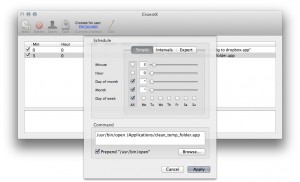


Leave a Reply