In the tutorial on album mastering setup I mention that I don’t burn CDs or create DDPs within REAPER, in favor of a better tool. In this video I show you the basics of using HOFA CD Burn & DDP.
Feel free to leave any questions in the comments section below.

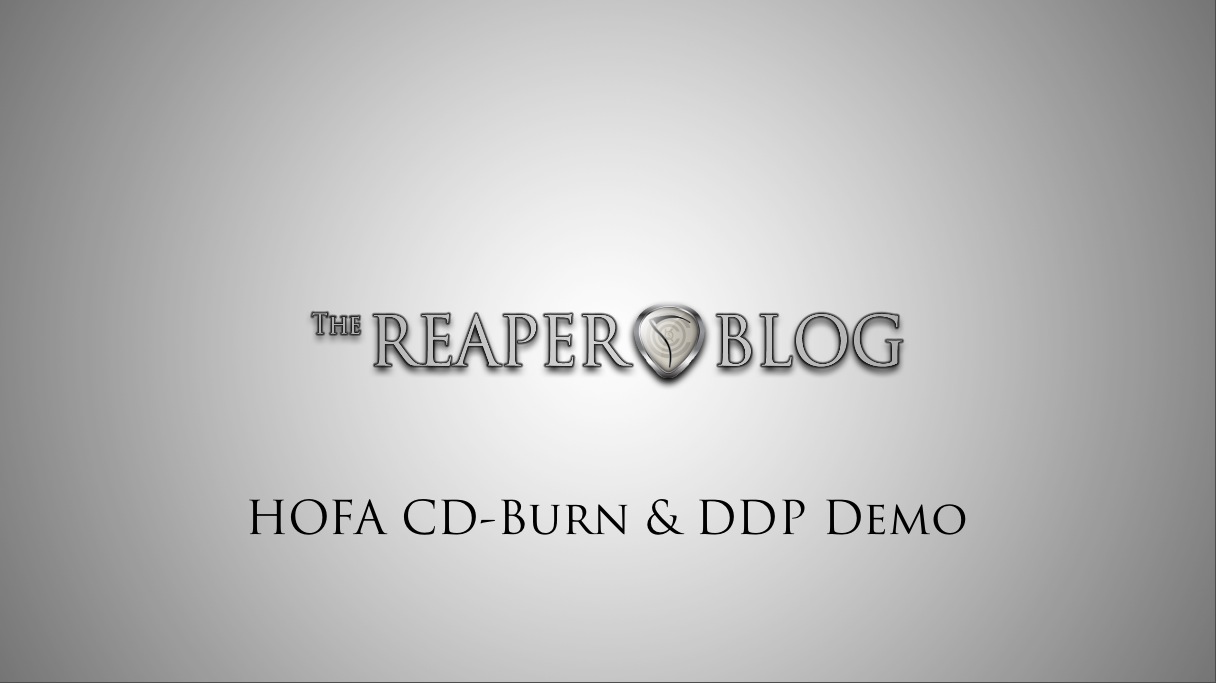
Leave a Reply