As promised in the last Q&A video, here are 4 ways to add drum samples to your project using tools and functions included with REAPER.
Method 1 – Using Dynamic Split, then replacing the media source with a single sample
Method 2 – Using Dynamic Split to create a MIDI file and sending to virtual drums
Method 3 – Using ReaGate to generate realtime MIDI and sending to virtual drums
Method 4 – Using JS:Stillwell_Drumtrigger to generate realtime MIDI, modifying velocity and sending to virtual drums
These are all great options that aren’t too tricky to set up. For best results with more complicated songs you may need to apply different settings throughout the song. As always, LISTEN, and check the phase. For consistency, the virtual drums should be rendered as audio files.

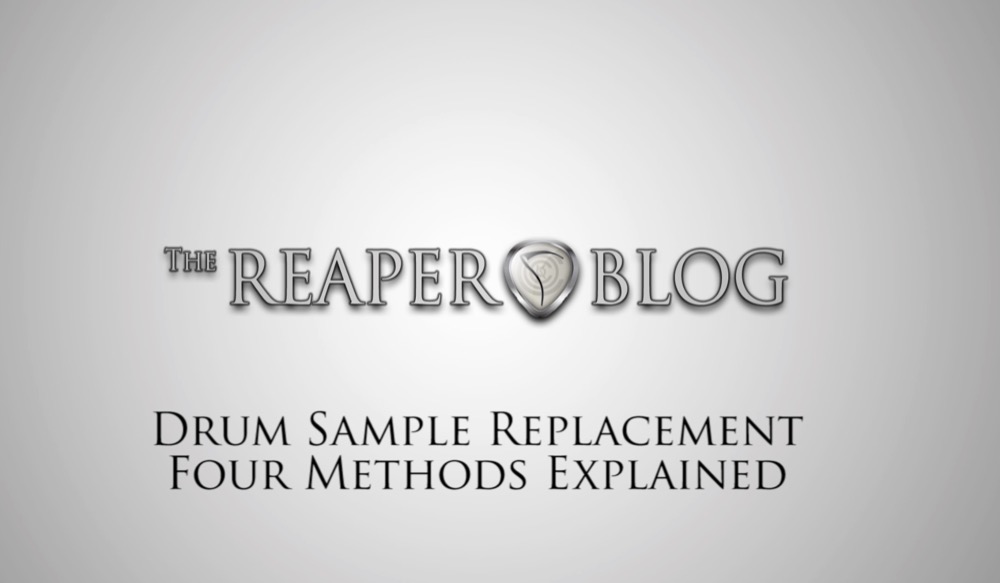
Leave a Reply