The channel just passed 3000 subscribers! Thank you all so much.
If you haven’t subscribed yet, do it!
In this video I answer your questions on:
00:24 – Adding items to existing groups
00:56 – Mix window on external monitor
02:00 – VCA group vs Folder Track
03:00 – Long video file size vs quality
03:33 – Synths reset to default when play starts
Forum post by Airon on VCAs
http://forum.cockos.com/showpost.php?p=1559803&postcount=28

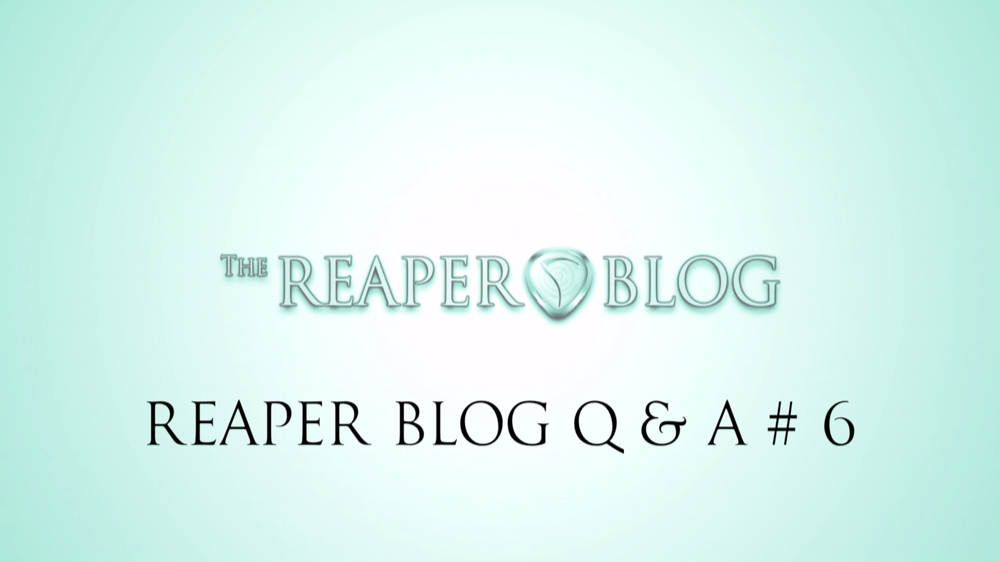
Comments
2 responses to “REAPER Blog Q&A # 6”
Hi,
I am having issues with my interface in Reaper. No one responded on Cockos, so I thought I’d post this here.
Thanks if you can help,
– KW –
Sent @2:00 AM Today:
Hello,
I am running Windows 7, the previous version of REAPER, however this problem also existed in v. 5.0 as well.
I cannot seem to get both USB output channels 3 and 4 to show up in ASIO when running EMU 0404 on Reaper. It just gives USB 1 and 2 in the input drop-down menu, then the same thing – 1 & 2 in the output menu. It lists USB 3, but says “Not connected 4” in Output. The recordings I ran as a test is choppy and cuts out mid-sentence. Switching to both channels being USB 3 in the output does not help. Switching to Wave-Out does not help.
I’m usually able to troubleshoot this myself by rebooting or other similar steps, but nothing is working now!
Any ideas? Thanks for the help!
UPDATE: Since then I tried it in Mixcraft and the same thing or worse: Doesn’t see EMU on ASIO, sees it in Wave, but all kinds of buzzy rattly horrible noise when I try to record. Is my Interface on
Sent @9:30 PM Today:
So after a process of elimination, it appears that EMU is working alright after I re-installed ASIO4ALL. A new “ASIO EMU 0404 option appears on the drop-down menu. But the awful audio I/O is unfortunately STILL plaguing Reaper. I can at least get Mixcraft to record something without horrible crackling sounds on the track. I haven’t tried to do any actual recording to make sure latency & all those other possible issues are fine, but at least I see an improvement somewhere!
So this is apparently a Reaper problem. Any responses, or am I just going to holler down an empty barrel on this today?
Just to make sure, did you try uninstalling and reinstalling the 0404 drivers with a restart in-between? Doesn’t hurt to try a different USB cable and port as well.
If reaper isn’t seeing the device by name that’s usually a problem with the device not being recognized fully by Windows.