In this video I give a quick demo of the Essentials: Shaker and tambourine library from Woodshed Audio, with an overview of the Media explorer, and how I use it to add loops to a project.
This video is sponsored by Woodshed Audio.
Visit http://bit.ly/1ZmDBvx to see the excellent sample libraries. Any purchase you make supports The REAPER Blog.

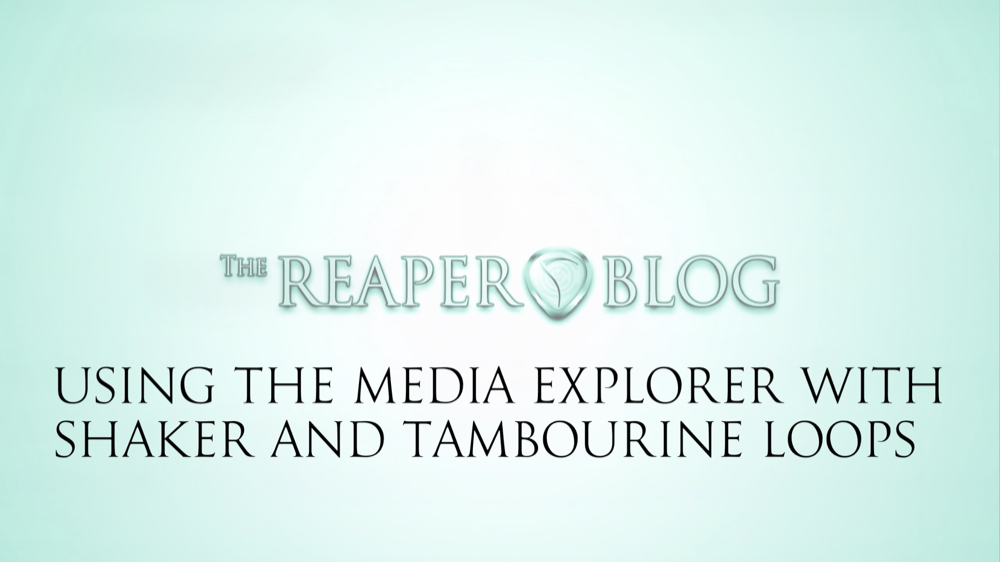
Leave a Reply