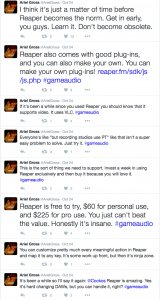 Ariel Gross got my attention a couple weeks ago with a string of tweets to game audio folks. I knew right away that I had to get in touch for an interview.
Ariel Gross got my attention a couple weeks ago with a string of tweets to game audio folks. I knew right away that I had to get in touch for an interview.
Hi Ariel, can you tell us a bit about yourself and where we can find you?
Hey! I’m Ariel Gross. I am currently the Audio Director at Quetzalcoatl Games (a.k.a. QC Games, qcgamedev.com). Prior to this, I was an Audio and Localization Producer at BioWare, and prior to that, I was Studio Audio Director at Volition. I’m currently working on an unannounced online action game.
I’m most socially active on Twitter, @arielgross, so hit me up, I’m always happy to engage. My web site is arielgross.com, and it has a list of credits among other things.
When did you start using REAPER?
My first experience with Reaper was with 3.0, I believe sometime in late 2009. It wasn’t long after that, still in version 3.x, that I decided to make the commitment to switch over to Reaper as my primary DAW.
What made you leave your previous DAW?
I think there are three main draws that Reaper came with that ultimately caused me to part ways with the software that I had previously known and loved.
Firstly, and possibly most importantly, it was a philosophical thing. Reaper first wooed my heart with its unhindered trial. I remember thinking, here’s a company that puts an enormous amount of trust in its potential customers. I felt like that was a noble thing for a company to do, especially for people who don’t have hundreds or thousands of dollars to get started.
Then, when I took a look at the pricing, I seriously couldn’t believe my eyes. The software is cheap and a purchase covers a full version of updates. Anyone who is familiar with professional DAWs knows that this is an absurdly good deal, especially for something as frequently updated and feature-rich as Reaper.
I interpreted this as a company philosophy of trust and generosity. Cockos is a great company, with a great community, that has a great product, and yet it isn’t gouging its customers, even though it probably could, given how extensible the program is. That was a philosophy that I wanted to encourage. It made me feel good to support them.
Reaper allows me to completely customize my experience.Ariel Gross – QC Games
Secondly, Reaper allows me to completely customize my experience. This can’t be overstated! At first, I was used to how Sound Forge and Vegas functioned, and I also liked some of ProTools’ key bindings. So, I was able to ease my way into using Reaper by taking my favorite key bindings from both DAWs and combining them. And by customizing my experience, I found other actions that I could map in Reaper that other DAWs weren’t able to map at all. This hugely sped up my workflow. Eventually I ended up creating my own custom key bindings that take my specific way of working into account.
Thirdly, I made a prediction for my own personal long-term success. I predicted that all of the characteristics of Reaper, from Cockos’ generous business model, to the way each user could customize their experience, to the fact that it was generally open source and frequently updated, to the fact that it supported scripting and macros, was going to be the way of the future. I still believe that. I predicted that as times changed, Reaper had set itself up to be the most future-proof of all the DAWs. So, for my own long-term success and flexibility, I made the switch.
I also have to admit that there’s a part of me that appreciated that it’s only like 60 MB uncompressed. That’s just rad.
I predicted that as times changed, Reaper had set itself up to be the most future-proof of all the DAWs. So, for my own long-term success and flexibility, I made the switch.Ariel Gross – QC Games
How hard was the transition to REAPER?
It was the easiest transition to a completely new DAW that I’ve ever experienced. I’ve used a good amount of DAWs, too.
I started on Cakewalk for DOS, worked my way into the demoscene using trackers like Scream Tracker and Impulse Tracker, ramped myself up on Sound Forge, Vegas, and Ableton Live, and also got professionally trained in ProTools. All of those leaps to different DAWs seemed like herculean efforts when compared to Reaper.
The fact that I could take all my favorite workflows and key bindings from previous DAWs and apply them to Reaper was a watershed moment for me. Eventually I made Reaper my own by crafting unique workflows and key bindings, sometimes on my own, other times by brainstorming with other Reaper users. It turned out actually being fun. I feel smart when I speed up my workflow by making my own custom blend of keystrokes, mouse modifiers, etc.
Can you give us some examples of how you use REAPER for game audio?
I use Reaper exclusively for all of my audio work and have done so for many years now.
I love using Reaper for sound design. It is a rock solid VST host and also comes with lots of great plug-ins. Being able to assign key bindings to actions gives Reaper users a huge leg-up in workflow, too. For example, in game development, it’s common to have to make multiple variations of a single sound (e.g. we might make a dozen variations of a magic spell cast if we know that the player will cast the spell many times in a row during gameplay). I’ve built a custom workflow that allows me to quickly render out these variations using a project-specific naming convention, all much faster and with less fuss than any other DAW that I’ve used in the past.
I also love using Reaper for interactive music editorial. It’s great to have easy access to the nitty-gritty of crossfades. The rendering workflow that I’ve created and key bindings that I’ve created have cut down tremendously on the tedium of editorial. Working with music stems in Reaper is fun and intuitive, and the fact that it handles both audio and MIDI gracefully is great. Combine all that with the unique suite of in-the-box plug-ins and great extensions, like the free SWS & S&M extension, and you end up with a ridiculously powerful tool for music.
Also, the build-in batch processor has been a huge time saver for sound design, music, and especially VO processing.
I know this all sounds like a giant testimonial, but I really do love this software.
Game audio is a highly technical field with some of the brightest minds in audio that I’ve encountered, and each time I’ve hit a snag because I don’t use an external partner’s DAW, I’ve been able to find a solution very quickly, and the sky didn’t even come crashing down on our heads!Ariel Gross – QC Games
Are you doing any customization of REAPER?
Holy crap, yes! I am constantly finding new ways to customize Reaper.
The thing I’ve customized most are my key bindings. I have saved enormous amounts of time and created a unique version of Reaper that works great for me specifically through the Action List, Mouse Modifiers, and Layout presets.
I also use the SWS/S&M extensions and am always trying to keep on top of the latest tools that the community is putting together.
It’s okay to use vanilla Reaper, it has solid default behaviors, but I feel like people are really missing out if they aren’t digging deep into the customization that it offers. It’s like no other DAW that I’ve ever seen.
What are some of the hangups others in game audio are having with switching to REAPER?
In the game audio industry, there’s a certain level of speed that is expected, and people get speedy when they’ve used a DAW for a long time. They can be apprehensive about learning a new DAW when they’ve made commitments and build schedules based on those commitments.
But it only took me a few days to really get into the swing of things thanks to the fact that Reaper is so easy to customize. If you’re familiar with another DAW, then your first task is to update your action list to mimic the other DAW’s key bindings. And there are also themes out there that give Reaper a visual style that mimics other DAWs. Couple that with a very active community, and I was up and running very quickly.
Another hangup I’ve encountered is that Reaper isn’t particularly known for handling video. But that has been solved in recent versions. Reaper uses VLC player for video playback now. Who doesn’t love VLC? It has worked great for me.
And another big one is that so many other studios still use ProTools or other DAWs. People are nervous that they’ll get something back from an external partner and won’t be able to tweak it to their liking.
For example, we might work with an external vendor that uses ProTools to record voice over. And what if someday we need to open that external ProTools project to do some voice surgery? Or what if our composer uses ProTools for music?
But this is not giving ourselves, or our external partners, enough credit. If we’re doing audio professionally, and we’re working with good partners, we will easily be able to come up with a solution to handle edge cases. Game audio is a highly technical field with some of the brightest minds in audio that I’ve encountered, and each time I’ve hit a snag because I don’t use an external partner’s DAW, I’ve been able to find a solution very quickly, and the sky didn’t even come crashing down on our heads!




Comments
5 responses to “Interview with game audio professional Ariel Gross”
Thanks for letting the insights to REAPER and game audio… I’d love to read more about that topic 🙂
I totally agree with timothy. When it comes to using Reaper, do you just record a sound into it then import that into middleware? Or do you manipulate it in Reaper 1st?
the sounds might be recorded in reaper, imported from a field recorder or sound library. Sound design happens (to make a long story short 😀 ) usually along to short game capture clips, variations are made, then exported.
Excellent thanks. I take it you mean with Reaper FX?
FX didn’t come up in the conversation, I’ll have to assume he uses some stock plugins and a variety of 3rd party plugins like most of the game audio people I’ve spoken to. RX, Decapitator, Saturn, ProQ2 are some of the most commonly used effects I see folks discussing.