Matt from the band One Time Mountain explains the process of setting up a template and routing backing tracks in REAPER for a live concert. He also has some great tips on using markers to trigger actions and using a Launch Control XL for custom headphone mix for each musician.
It sounds like Matt and his band spent a lot of time and money on figuring out a system that works well. It’s great to see them share the knowledge to help other bands.

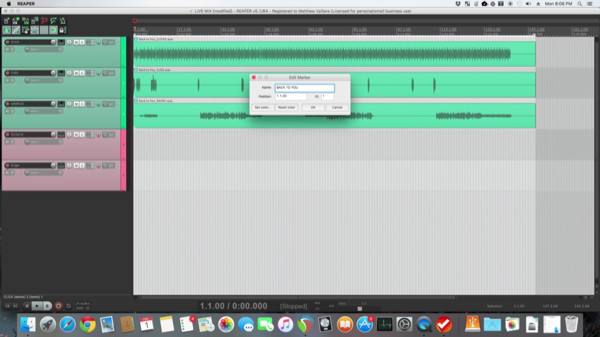
Comments
4 responses to “How to prepare backing tracks for your touring band”
When i open the actions menu on a pc there is no list of command ids as in matts video
Is this only available on macs
thanks
did you try the right-click menu? “Show action IDs”
Is it possible to loop a section of a backing track?
If the singer wants to talk during an intro, for example?
sure, you just need to have a loop selection for the currently playing region and when the singer is done you disengage transport loop and it continues normal playback.
Marker actions can be helpful for this so it automatically loops when you get to that point.