How to set up track layout change by double-clicking using the cycle action editor and mouse modifiers.
I like to do this to organize big projects. Tracks go into folders and now folders are easily seen in the mixer.
Try a sidebar layout for your folders and you’ll be able to spot them instantly in the mixer.
The free SWS Extension is required
http://www.sws-extension.org

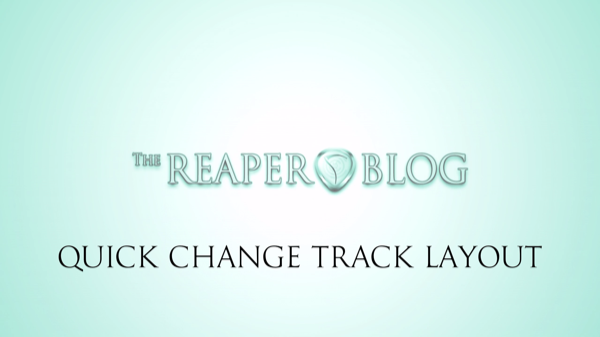
Leave a Reply