One day I realized that REAPER can’t easily export split-stereo files.
I often need to import audio that is recorded as stereo but only 1 channel is used, and occasionally I need 2 mono files exported. I went looking for drag & drop solutions and ended up at AudioMove. It’s a very useful free and cross-platform tool for converting files and splitting audio into separate files per channel.
Until REAPER gets the option of exporting multi-mono, you’ll need a tool like this.
Here’s a quick demo where I split a stereo recording from a portable recorder into separate left and right files.
Get it here: https://public.msli.com/lcs/audiomove/

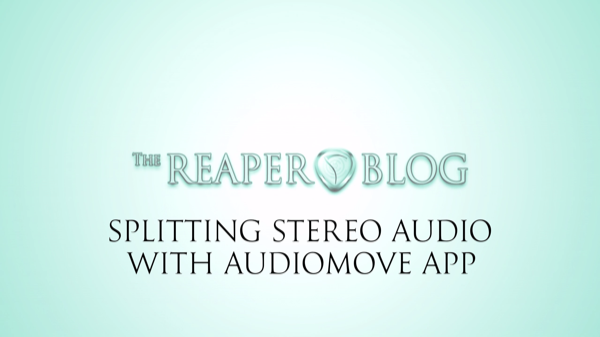
Comments
5 responses to “Quick Tip: Splitting stereo audio with AudioMove App”
Your solution is probably easiest, but if you wanted to do it somewhat natively, you could use a M/S plugin that allows you to solo L or R channels and then render a mix for each.
Import, explode multichannel to separate tracks, set render/glue format, glue, find the files, move to source folder, delete original, remove glue from filename.
Kind of a pain to do many files like this.
or import, item properties – channel mode = left, glue.
sorry, my last message doesn’t address the two mono track export but it’s something i find quick for the specific example in your vid. Your solution does seem pretty sweet though.
yeah I’ve covered other options before, this is the best option for me now. Below the post are 3 related articles.