AHmusic is back with another great demo of powerful MIDI Editor scripts to identify scale or chords from selected notes.
Setup Steps:
1. Download this file: Identify Scale and Chord.zip
– Note – these are also included with ReaPack
2. In Reaper, go to actions menu and select “show actions list”
3. In the top right corner dropdown list, select “MIDI editor”.
4. Right next to where it says “Reascript”, click on Load.
5. Load the two files from the first step.
6. Open up the MIDI editor and right click on your toolbar and press “customize toolbar”
7. Click on Add
8. Type in the filter: “Mordi”
9. Select each script and press select.
10. Right click on each script, click on text icon.
11. Name each script accordingly, I suggest chord finder as “CHORD” and scale finder as “SCALE”
12. Make sure to check the “double-width toolbar button” checkbox.
13. Click save and close.

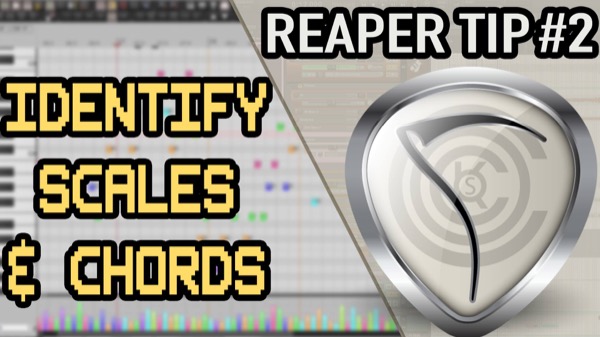
Leave a Reply