Taking a brief look at what you can do with the JS 3-band, 4,-band, and 5-band splitter fx, included with REAPER in the JS folder.
TL;DR
- The #-band splitter plugins split the audio into separate frequency bands on different stereo outputs.
- The 3-band splitter requires a 6-channel track.
- Audio for each band is routed to separate tracks for further processing, volume and panning.
- JS 3-band joiner can combine the 6-chanels back to stereo on same track if preferred.
Download the track templates and more http://reaperblog.net/subscribe/

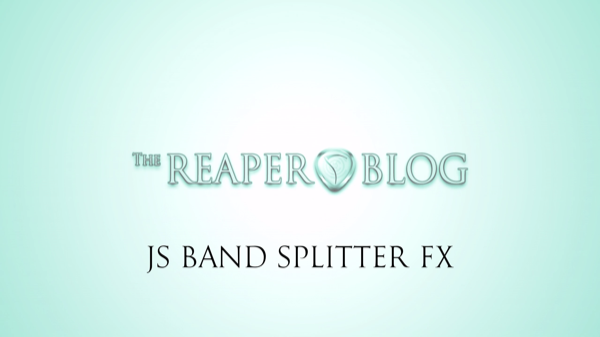
Comments
7 responses to “JS Band Splitter FX”
Did not even know what the splitter did………..now I do. Learning about the joiner would be nice…thanks for the info.
Your download link is http://reaperblog.net/subscribe/
Find myself going in circles here. I’m already a subscriber to everything. How does one go to the download section? Also there are a few dead links I’ve noticed.
Very interesting indeed. I hadn’t noticed the splitter at all, and was on the point of trying to put some kind of crude equivalent together with eQs and such. Even better if you’ve got templates available to simplify the routing etc. Look forward to the joiner video.
How to do this with ReaFir ?
I found JS band splitter not enough “steep” (the db slope is probably 6).
On the other hand JS FFT Splitter is too harsh.
Would it be possible to tweak the slope of JS band splitter ?
I had a quick look but didn’t recognize what would alter the filter Q.
ReaFIR can be used like this http://audiogeekzine.com/2010/06/reaper-multiband-processing-template/
As long as you’re talking about tweaking the Q-slope, is there a way to tweak the number of bands? I could use a 20 band splitter. I tried editing the standard one and that went nowhere badly
Thanks. It was simpler than I though.
I’ve tried but with a crossfade, even in flat mode, it didn’t worked very well.
But then, I’ve tried without “transition” range, and it worked very well.
ReaFir rocks 🙂