Learn how to cleanly extend a note or chord using basic editing techniques: copy & paste; crossfade; and item volume.
Demonstrated here on the tail end of a song in mastering, this can also be used for individual instruments to stretch out a note without degrading sound quality with stretching algorithms.
http://www.twitter.com/reaperblog
http://www.facebook.com/thereaperblog
http://www.patreon.com/thereaperblog

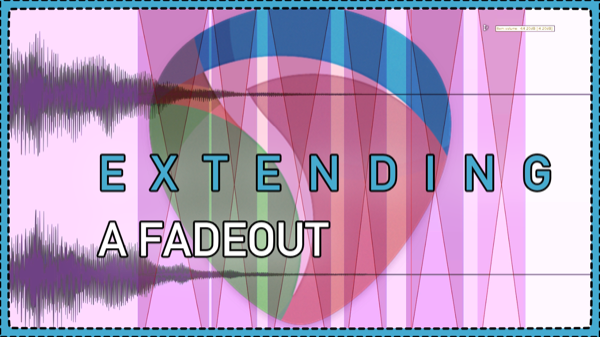
Comments
2 responses to “E X T E N D I N G a Fadeout”
Jon, would it be faster, if you were using Crossfade Editor from View menu?
had to try it. Might be a bit quicker
duplicate and overlap the items 6 times.
then type the volume for item on right side of fade, clicking next each time in the crossfade editor.
Someone will probably come up with a script to do it in one shot.