In this quick tutorial from The REAPER Blog you will learn how to freeze track fx up to a point in the chain. A great way to save CPU and resolve annoying delay compensation lag.
Before freezing the vocal track has a huge delay and continues for a second after playback has stopped.
After freezing two of the plugins on the track, all CPU load and delay compensation for the track are eliminated for much smoother performance.
Tracks can be un-freezed and the original plugins returned to the FX-Chain.
http://www.twitter.com/reaperblog
http://www.facebook.com/thereaperblog
http://www.patreon.com/thereaperblog

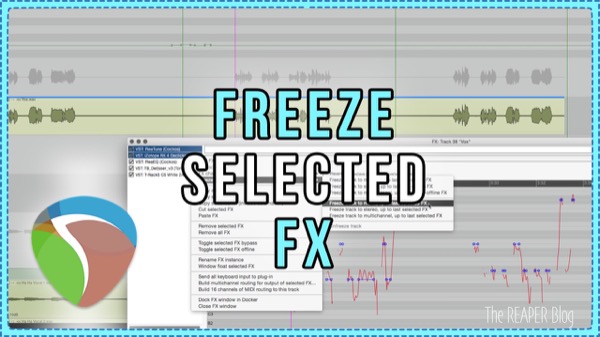
Comments
3 responses to “Freeze Selected FX”
Hey John,
is there a way to freeze let’s say the first two or three FX an all selected tracks? Some kind of script or extension?
I like to have some analog processing (tape, tube, console emulation) on every track and want to freeze these plugins prior to the mixing phase.
I am just moving from Cubase to Reaper for mixing and your blog is very helpful for me!
Thanks in advance!
Andreas
had a quick look and it doesn’t look to be possible (yet). The consolidate function in the Main File menu is the only shortcut I can think of.
Why is this not possible for items?