For a while REAPER has been crashing often when I insert a plugin. This is NOT normal behavior and not what I am used to seeing. After a dozen crashes this morning I stopped trying to mix and tried to figure it out.
Clearing the plugin cache didn’t help and neither did installing the latest update. Eventually I found a preference that I normally have enabled was actually disabled. This option is called ‘Bypass audio while opening plug-in config window‘ in the Plug-ins>VST settings.
The good news is REAPER doesn’t crash anymore, the downside is playback glitches momentarily when inserting a plugin or opening the UI (which is the reason I disabled it before).
If REAPER is crashing often, give this a try.
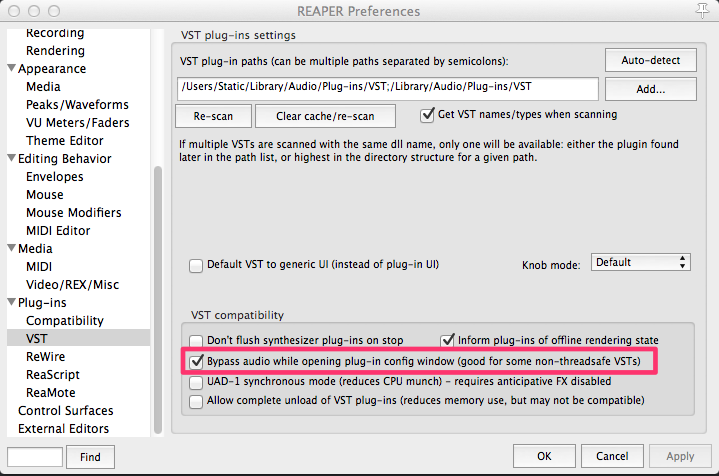

Leave a Reply