I do a lot of ripple editing for the dialog work I do for podcasts and these videos.
I’ve recently come up with a way to save some time doing this editing, by making a custom action that trims, jumps back, and plays the edit in context. This saves me from needing to click earlier in the edited track to hear how it flows.
I use S to split, A for Custom Trim Left, and Shift-A for Custom trim and preview.
Custom Trim left action:
- Item: Trim items left of cursor
- Item navigation: Move cursor to start of items
- View: go to cursor
Go to Extensions: Command Parameters and set Seconds (edit cursor) to [1.000]
Custom trim and preview action:
- Custom: Trim left
- Xenakios/SWS: Move left configured seconds
- Transport: Play
http://www.twitter.com/reaperblog
http://www.facebook.com/thereaperblog
http://www.patreon.com/thereaperblog

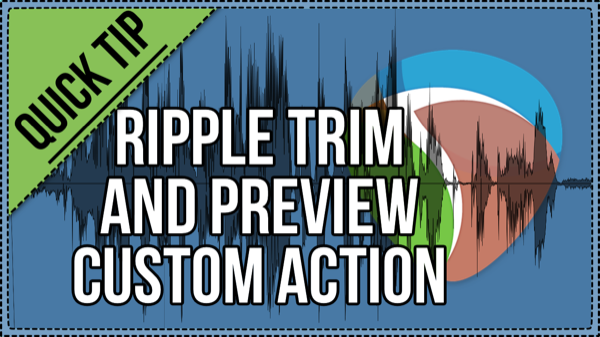
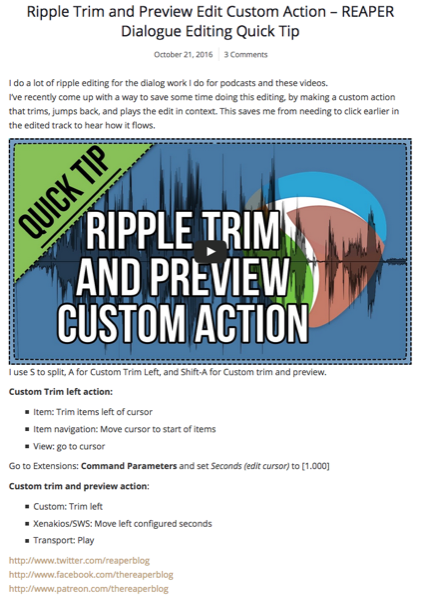
Leave a Reply