REAPER’s new web remote function has brought us some really great transport and headphone mix layouts. How about something to trigger actions from a phone or tablet, like an extension of your keyboard.
In this video you’ll see how to make a basic remote for triggering actions over WIFI connected device. You can fairly easily make your own remote control for any reaper function, custom action, script, or cycle action!
All you need is the basic template made by Michael Klier (link below), a plain text editor, and some basic knowledge of HTML/CSS.
You’ll also see a sneak peek at the REAPER Web Remote Builder (ReaperWRB) tool that I’ve been working on with Michael Klier. It’s even easier than this, more intuitive and looks nicer. (Available now)
Download the Action Remote Template (download and save to reaper’s “reaper_www_root” folder.
https://www.dropbox.com/s/6bbeihog08vzu53/actions_template.html?dl=0
If you forget how to set up the web remote in REAPER, check this video
https://reaperblog.net/2017/09/more-new-features-in-reaper-v5-50/
A helpful CSS resource
https://www.w3schools.com/cssref/
X-Raym’s Web Remote Modding Documentation
https://github.com/ReaTeam/ReaScripts-Doc/blob/master/web_interface_modding.md
http://www.twitter.com/reaperblog
http://www.facebook.com/thereaperblog
http://www.facebook.com/groups/reaperblogcommunity
http://www.patreon.com/thereaperblog

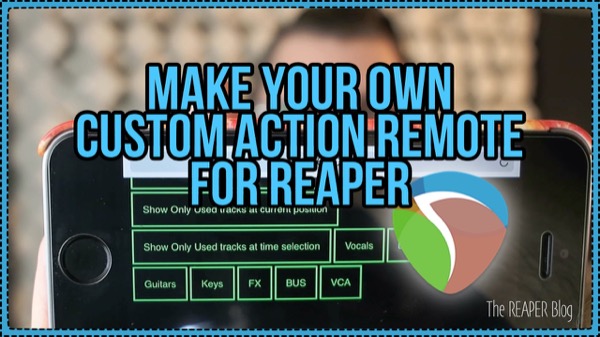
Leave a Reply