Jon has a broken pitch bend on his controller, learn about two plugins that can be used to solve the problem and a lot more.
Summary
REAPER’s ReaControlMIDI plugin can display a log of MIDI messages at its input when the “View Log” button is pressed. (shown at 1:00 in video)
ReaControlMIDI can also send MIDI CCs to plugins later in the chain.
By enabling ReaControlMIDI’s Pitch Wheel parameter for automation, then setting the track mode to Read, we can stop all pitch bend messages from being sent to a virtual instrument. (1:55)
Another option is to use the JS Plugin “PitchWheel Control Center” either in the track Input FX chain, of in the track fx chain before the virtual instrument. (2:55)
PitchWheel Control Center can be used for more than just disabling pitch wheel, you can assign different CCs to send pitch wheel instead. Channel Pressure/Aftertouch to Pitch Bend is demonstrated. (4.20)
Links
The PitchWheel Control Center JSFX is available in the ReaTeam bundle for ReaPack.
http://www.twitter.com/reaperblog
http://www.facebook.com/thereaperblog
http://www.facebook.com/groups/reaperblogcommunity
http://www.patreon.com/thereaperblog

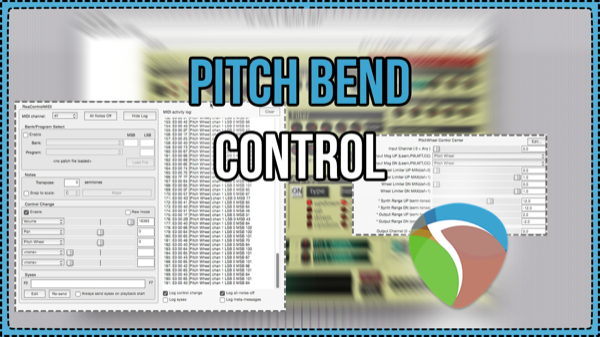
Leave a Reply