Learn about the setting that will automatically stop recording after a set time, and stop zooming out excessively.
Project Settings / Advanced
[✓] Limit project length, stop recording/playback at: [hours:minutes:seconds:milliseconds]
Thanks for watching!
http://www.twitter.com/reaperblog
http://www.facebook.com/thereaperblog
http://www.facebook.com/groups/reaperblogcommunity
http://www.patreon.com/thereaperblog

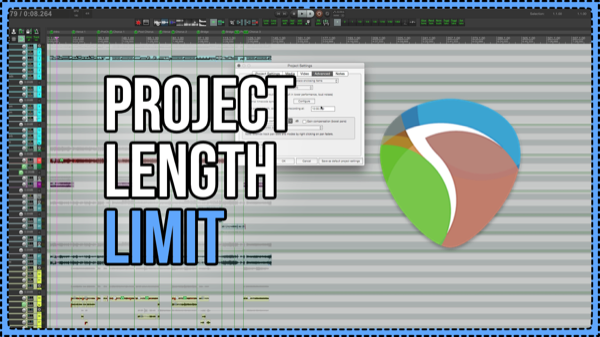
Leave a Reply