In this video we’re taking a look at the sampler module in my favorite sampler: Geist 2 by FXpansion.
Geist comes with a lot of great sounds and its browser is excellent, so you might almost forget that you can record your own sounds into it. The Sampler’s threshold mode makes it dead simple It’s a great way to build your own kit FAST.
In this example I’m building a kit of synth percussion sounds from U-He TyrellN6, capturing them with the sampler module, and with the optional Spitter vst.
I’ll show you how to set all that up, where the files are saved to and finally how to save it all as a preset for later use.
More Geist tutorials are in this playlist
http://www.twitter.com/reaperblog
http://www.facebook.com/thereaperblog
http://www.facebook.com/groups/reaperblogcommunity
http://www.patreon.com/thereaperblog

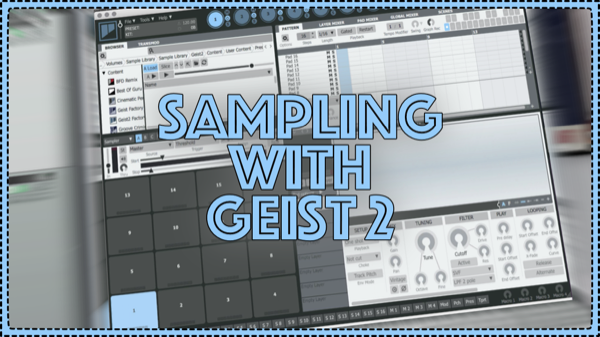
Comments
One response to “Sampling in Geist 2 ||| How to use the sampler in FXpansion Geist”
*its* browser