Some people asked me “What’s ReaMote?” So today we’re going to give it a try.
ReaMote is a way you can connect your REAPER project to multiple computers on your network to reduce CPU load from plugins (VST, AU, JSFX) on your main system.
The Remote computers run the ReaMote app and on the main system you go to Preferences: Plugins: ReaMote to enable and connect the slave computers.
In the track FX Chain you’ll see a new option for local or remote processing.
Please note - In version 6.12, the naming of ReaMote networked computers changed from "Slave" to "Remote". The above video and this page were created before this change.
Important!
– VST Names, format and version numbers must match on master and remote systems
– there is a lot of latency
– local network only
– Track FX only. No take fx. (forgot to put that in the video)
– some plugins just won’t work. EZDrummer2 wouldn’t
For my setup it didn’t work great because my slave was so underpowered compared to my main system and was easily overloaded.
For other people I could see this being useful as a way of avoiding freezing, bouncing down stems, or subprojects.
I really hope this is enough to get you going with ReaMote. If there’s enough interest I may come back to this from a different angle.
At the end of the video I mentioned Snazzy Labs’ video on an Intel NUC based hackintosh. Check that out here
http://www.twitter.com/reaperblog
http://www.facebook.com/thereaperblog
http://www.facebook.com/groups/reaperblogcommunity
http://www.patreon.com/thereaperblog

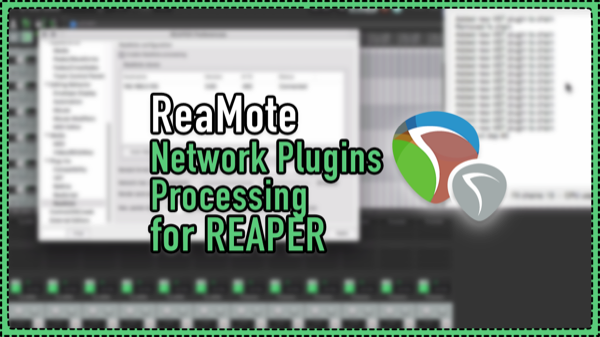
Comments
8 responses to “ReaMote Network Plugin Processing for REAPER”
No more master/slave references please
correct! this was recently changed.
Are you kidding? You realize that these are technical terms (and exist throughout the English language) with zero reference to slavery, right?
it was changed 2 years ago. your choice to be upset about that
Actually no, it hasn’t been corrected:
Important!
– VST Names, format and version numbers must match on master and slave systems
If there is so much latency, I maybe set my sights on Audiogridder? It’s quiet the same as digigrid or Waves Soundgrid, but than for free. You can even run waves studio rack on it. Or do I have to focus on Reamote? I’m in building modus now. Remote PC is ready, but I’m rebuilding my studio, so I have time to look around for better solutions. Thanks all, and be safe
The biggest problem for me right now: I’d like to use my PC tower as a ReaMote server for my Mac. Trouble is, ReaMote seems not to be made for Windows in 2022. The .exe file doesn’t install it and ReaMote seems not to be available for Windows anywhere else. That should be fixed.
JL. You don’t need to install anything. ReaMote Server is installed if you select it in the Reaper installation. You only need to run it in the servers and then activate ReaMote in the Host preferences. More info in the manual and in the page https://wiki.cockos.com/wiki/index.php/ReaMote