The Glue function in REAEPR combines separate items into a new file without splits or gaps and with take fx rendered.
Most of the time it works perfectly, but sometimes it will seem to refuse to join the files, like these users are reporting
It’s not a bug!
What’s actually happening is that they’re hitting the file size limit in REAPER’s preferences, which by default starts new files every 1024MB/1GB.
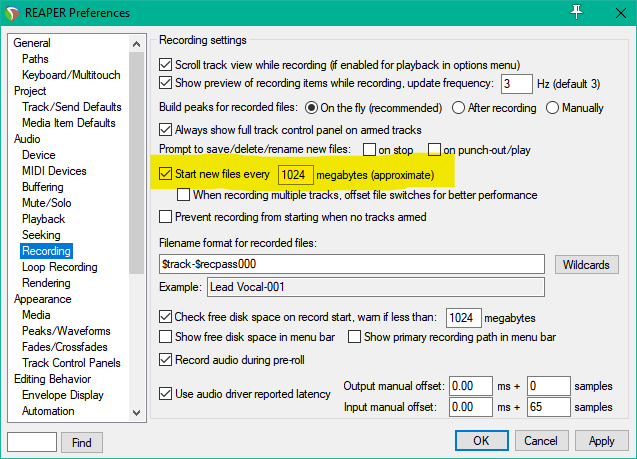
“Start new files every __ megabytes”
A mono 24 bit, 44.1kHz WAV recording will be split every 2:15:23.872, and the file is 1.00GB.
Increasing the channels, sample rate and bit depth further decreases the length of the recording before splitting.
32-bit 192kHz WAV is only 23 minutes to hit 1GB.
That’s why the first user (screenshot1) could only get 7:45 before a split. It was a 3-channel wav at 32-bit, 192kHz.
The solution
Go to Preferences. Audio. Recording
“Start new files every ____ megabytes”
Either increase the size limit above 1GB, or disable the option completely.
REAPER users would never find this searching for ‘glue’ in preferences, and even the tooltip doesn’t mention glue.
You can also adjust your glue settings, though I wouldn’t recommend settings lower than your recording/project format.
Tip
If you are frequently moving files between Windows and Mac on FAT32 format drives, you might want to keep that split size to a bit lower than 4GB which is the max size for that disk format. This is much less relevant in the year 2020 than it once was, most USB flash drives will use exFAT these days, and won’t have that limitation.
🐦 Twitter – https://twitter.com/reaperblog
📘 Facebook Page – https://facebook.com/thereaperblog
🤷 Facebook Group – https://facebook.com/groups/reaperblogcommunity
👏 Patreon – https://patreon.com/thereaperblog
👕 Merch Store – https://reaperblog.net/merch

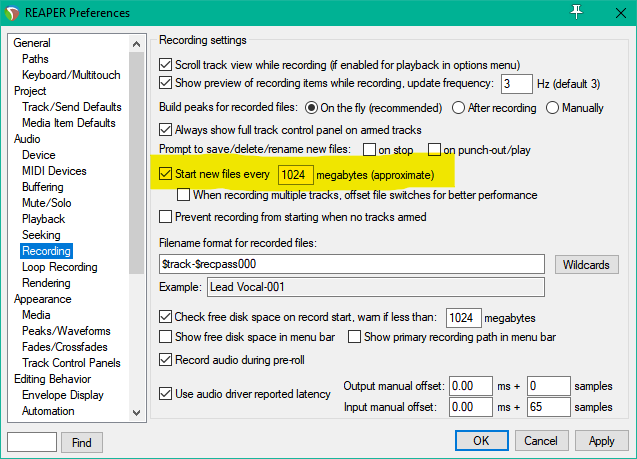
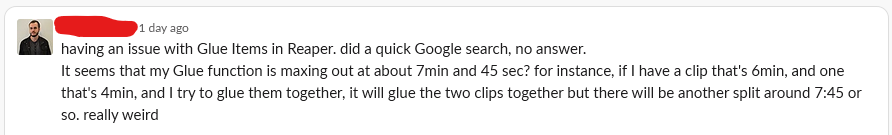
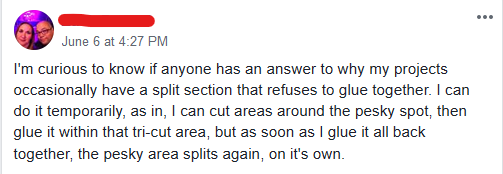
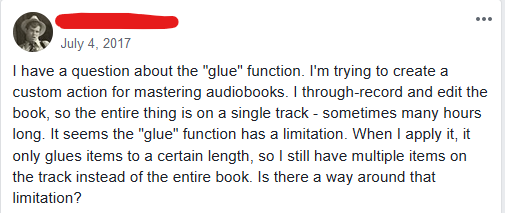
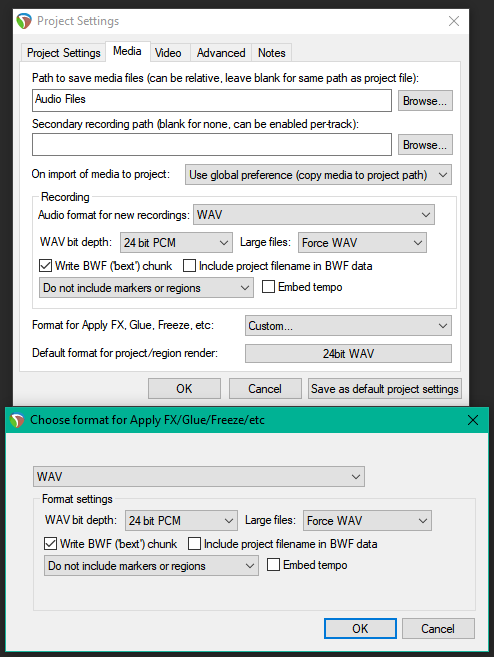
Leave a Reply