These days it’s very common for users to use multiple monitors with their computer. And it’s also common for these monitors to be unmatched brand, resolution, dpi etc. The computer usually handles all the scaling and everything pretty well for individual programs, but when it comes to complex multi-window apps like a REAPER with plugins, and floating windows, things can get a little weird.
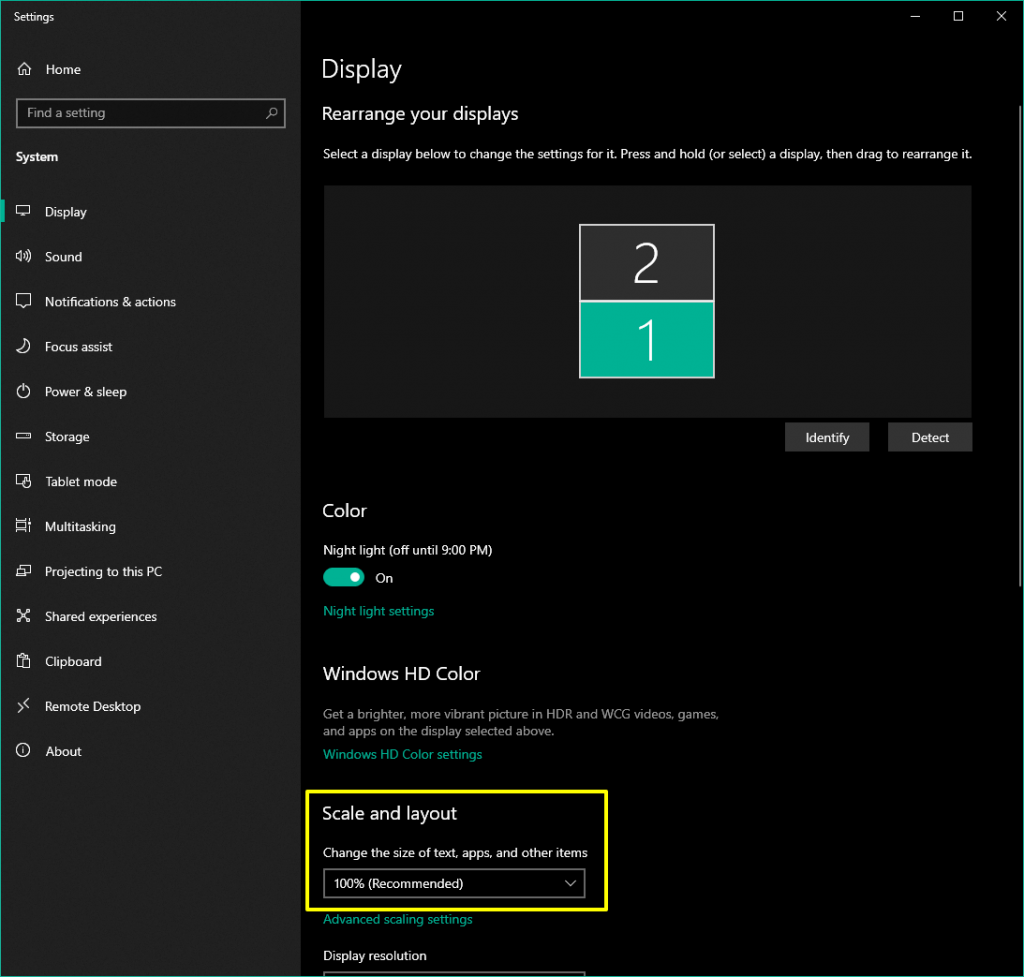
I got this question from Luca this week:
Is there anything in the options that allows for text readability scaling with windows like the Media Explorer?
I know you can adjust overall interface size, but that seems like it’d make things too big and bulky on my main monitor.
I’ve got a 4k monitor off on the side that I’d like to keep the explorer on, but the text on it is extremely small, so I just end up clustering everything in the docker w/in my main monitor
This was different from the hiDPI issues with plugins I wrote about around the 6.0 release.
REAPER has various options for managing scaling and dpi, to adjust for the variety of setups out there, not all options will work on all systems.
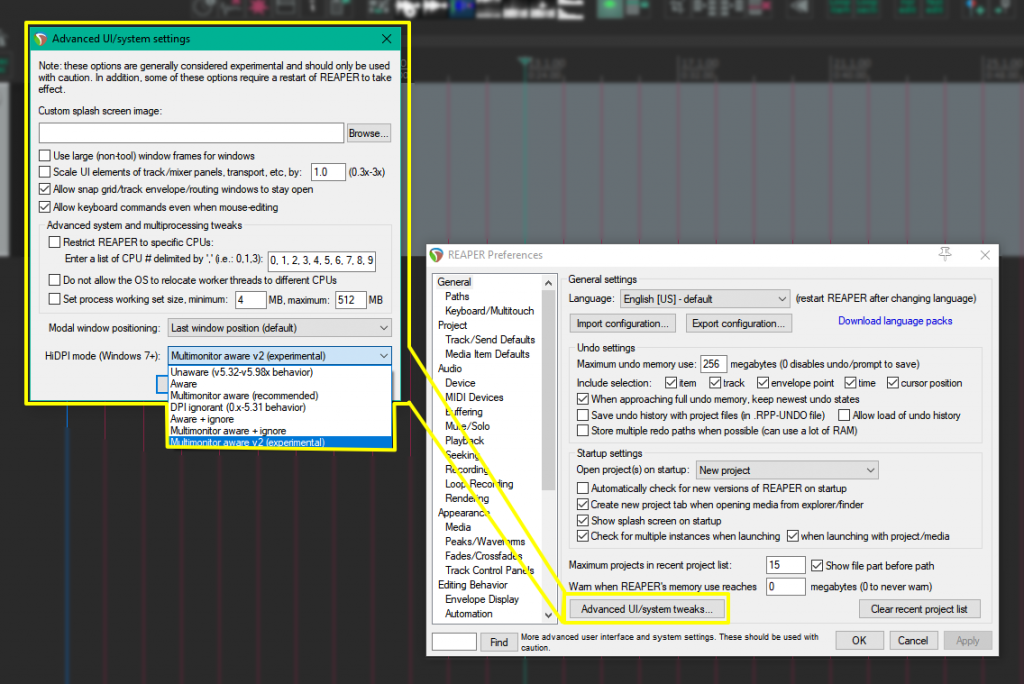
In REAPER 6.04 this feature was added:
Windows: add experimental Multimonitorv2 HiDPI awareness mode
I didn’t have access to a Windows system at the time that feature was released so I didn’t think to test it until now
Go to Preferences, General. Then press the button for “Advanced UI/system tweaks“.
The default HiDPI mode is “Multimonitor aware”.
After making a change in this window you need to restart REAPER.
In Luca’s case Multimonitor Aware V2 was the option needed to make the Media Explorer scale up properly when dragged to his other monitor.
I don’t have a 4k monitor to test this, but the below gif is showing the media explorer scaling up to match the windows setting at 125%
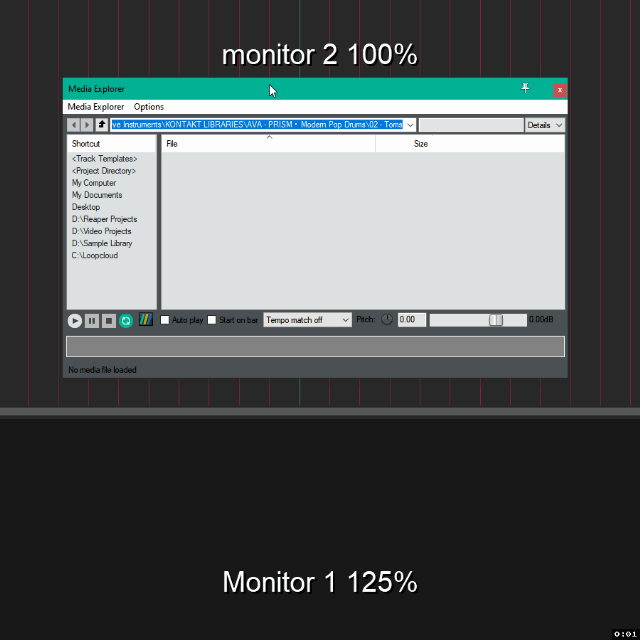
With the default “multimonitor aware” setting, the media explorer would stay the same as the original size, or in the case of a 4k Monitor shrink to an unreadable size.
And as far as I can tell, there aren’t any downsides or side-effects to using Multimonitor Aware v2, but I couldn’t find much information on the topic.
Please let me know if this helped you, or if you see any issues as a result of enabling this option.
🐦 Twitter – https://twitter.com/reaperblog
📘 Facebook Page – https://facebook.com/thereaperblog
🤷 Facebook Group – https://facebook.com/groups/reaperblogcommunity
👏 Patreon – https://patreon.com/thereaperblog
👕 Merch Store – https://reaperblog.net/merch

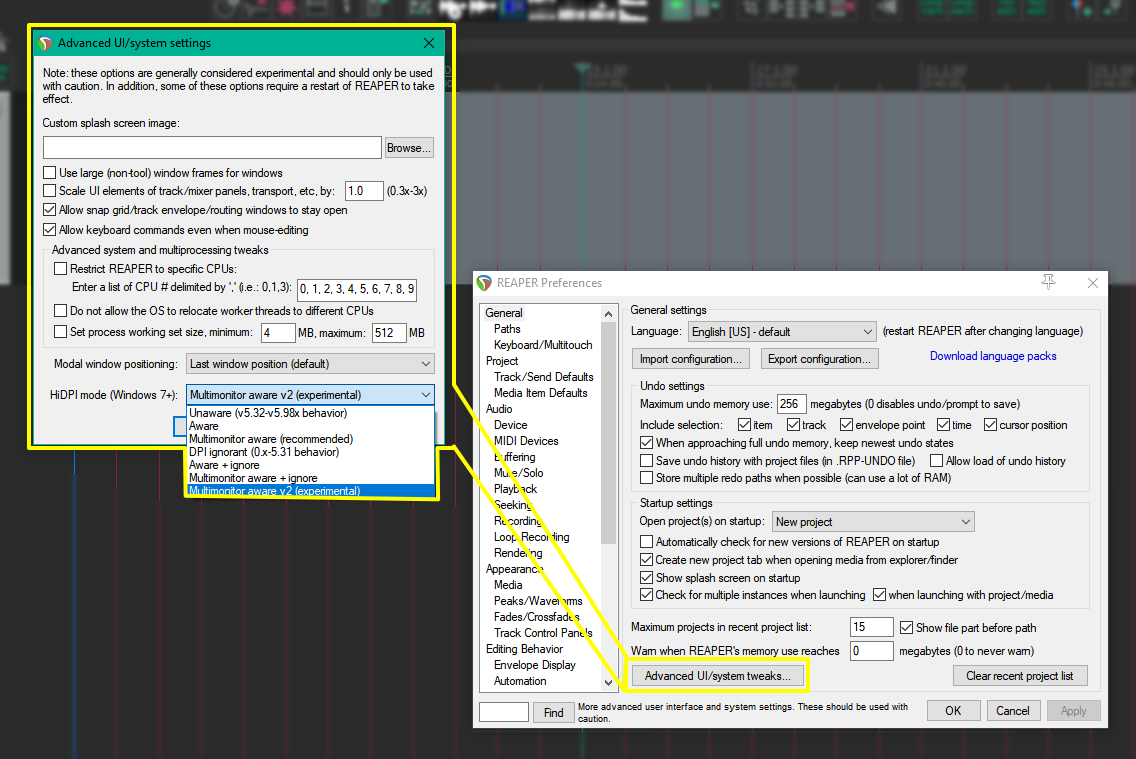
Leave a Reply