ReaLearn, the advanced MIDI mapping tool for REAPER has been updated to version 2. This REAPER extension is still free and open source.
If you’re new to ReaLearn, I’ll try to briefly summarize:
REAPER has very basic MIDI Learn functions for connecting hardware to track and plugin parameters. Track controls are linked globally, fx are linked per instance. These limitations frequently disrupt ReaLearn goes far beyond this.
ReaLearn allows creating custom MIDI controller mappings with feedback, range control, reverse linking, and combining plugin parameters and track controls.
You install and update through ReaPack extension and access in REAPER as a VSTi.
You can save and recall everything as presets.
The new version expands the mapping capability and adds a new ‘projection’ function for displaying an overview of the controller map on a phone or tablet webapp (ReaLearn Companion). An easy way to see what each knob and slider is currently connected to, plus the UI can be entirely customized.
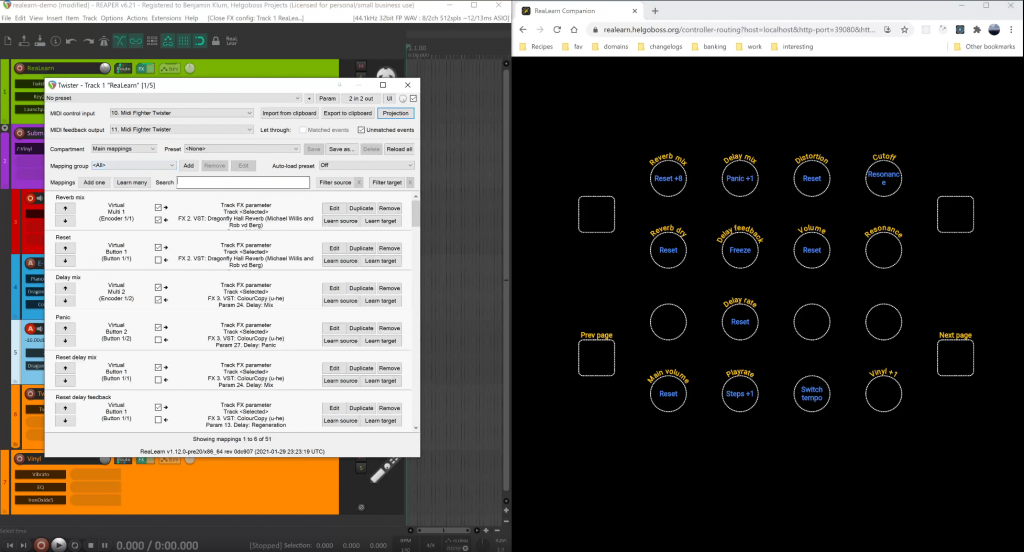
The creator of this software, Benjamin Klum has produced an excellent video showcasing some of the new features and uses. 53 minutes long, worth it.
This software is deep and incredibly powerful, but requires no dedicated hardware and should work with just about any MIDI hardware.
Let’s say you want to turn a knob and have the reverb mix increase, plus distortion amount increase, while slightly high pass filtering, and turning the track volume down slightly. And each parameter limited to specific ranges. This is easily possible with ReaLearn and in only a minute.
View post on imgur.com
Let’s say you want to turn down tracks B and C when you turn up track A, but not more that -6dB. Not possible with built-in MIDI learn but easily done with ReaLearn.
These are just two very basic ideas of things that would be far too time consuming to set up without ReaLearn.
To learn more visit the website, watch the video linked above, and read the user guide linked below.
LINKS
Website: https://www.helgoboss.org/projects/realearn/
User guide (HTML): https://www.helgoboss.org/projects/realearn/user-guide
Previous REAPERBLOG videos featuring old version of ReaLearn
MIDI Controller Feedback in REAPER
Using ReaLearn for Track Sends


Leave a Reply