It’s been two years since the last official release of the SWS Extension and in this video we’re going to take a look at the changes.
00:00 – Intro
00:35 – How to report SWS bugs
01:03 – Installing SWS
01:36 – Which SWS version to download?
02:19 – Install and updating continued
03:57 – Contextual Toolbars updates
05:24 – Cycle Action Editor updates
07:12 – custom select only track n amount
08:26 – Various new actions
10:45 – Snapshots updates
12:32 – Region Playlist updates
Installing
There are now separate installers for 32 and 64-bit on Mac and Windows, and new Linux ARM and Mac ARM builds.
What version do you need?
64-bit is the right version for most users.
If you have an M1 mac and you’re using the REAPER ARM64 beta, which isn’t recommended yet, then you’d get the macOS ARM64 build.
The installation location on windows has changed. The installer now installs to the userplugins folder, instead of the plugins folder in Program Files/Reaper
Updating
The SWS extension filenames have changed since the previous featured build
If you are updating SWS on Mac or Linux, you have to manually remove the old file before updating.
Links:
https://www.sws-extension.org/
https://github.com/reaper-oss/sws/issues
🐦 Twitter – https://twitter.com/reaperblog
📘 Facebook Page – https://facebook.com/thereaperblog
🤷 Facebook Group – https://facebook.com/groups/reaperblogcommunity
👏 Patreon – https://patreon.com/thereaperblog
👕 Merch Store – https://reaperblog.net/merch

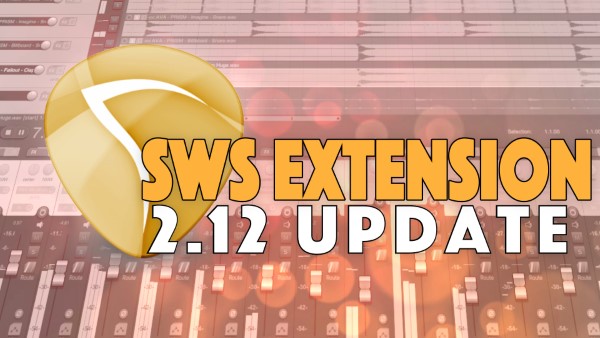
Leave a Reply