SWS Resources is a great function that allows you to save and recall various assets like Media items, track templates, projects and more. The SWS Extension is required.
In this video you’ll learn how to save MIDI items into the Resources window and instantly add them to your projects saving time programming the same patterns all the time.
Topics Include
Increasing Number of Actions for SWS functions in the Action List (editing S&M.ini)
Exporting a MIDI item to a .MID file
Adding a single media item to SWS Resources
Bulk adding items to SWS Resources (Autofill)
Using SWS Resources from action list and keyboard shortcuts
Adding drum sounds to sampler tracks from the Media Explorer
More SWS Extension Tutorials
Top 5 SWS Extension Features
Quickly Show & Hide Tracks in REAPER | Track Manager and SWS Actions
What’s New in SWS Extension 2.12 update
🐦 Twitter – https://twitter.com/reaperblog
📘 Facebook Page – https://facebook.com/thereaperblog
🤷 Facebook Group – https://facebook.com/groups/reaperblogcommunity
👏 Patreon – https://patreon.com/thereaperblog
👕 Merch Store – https://reaperblog.net/merch

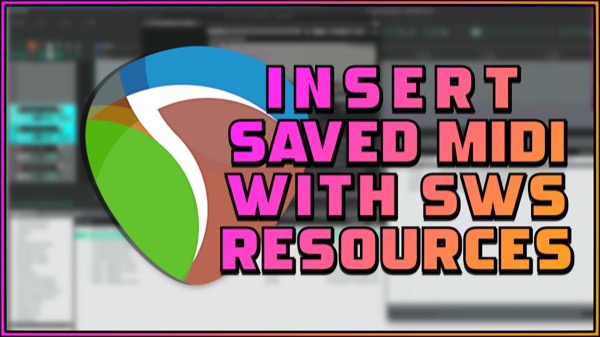
Leave a Reply