Month: January 2013
-
REAPER 101: Mixer Control Panel
Explaining the various buttons and options of the Mixer Control Panel in REAPER
-
Video: Working with Loops in REAPER
I had a few people asking about working with loops and project timebase lately. “Why is/isn’t my audio stretching when I change the tempo?” etc. In this short video I explain a few things you need to know about working with loops in REAPER – changing project tempo to match loops; stretching loops to match…
-
Video: Saturation Plugins in REAPER
This video is a follow up to the recent mixing video and compares several saturation plugins including two included with REAPER. FX bypass in the Project Bay is also demonstrated.
-

REAPER 4.32 Update
A small update was released tonight. Mostly bug fixes but also a few new small options added.
-
Video: Acoustic mix with only REAPER plugins
A mix dissection for an acoustic song using only REAPER’s included plugins.
-
Video: Source/Destination 3 and 4-point Editing Actions
User Pelleke has really proven the awesome power of custom actions with his Source/Destination 3 and 4-point editing actions just released. What is Source/Destination editing? Source/Destination editing is a technique primarily used by classical music editors and can benefit anyone that works on projects with big track counts and many takes of the same audio…
-

ReaComp Vs Devil-Loc
In the last experiment I matched the vibe of the SSL Bus compressor using ReaComp but that’s a fairly clean sound still. So let’s see just how colorful ReaComp can be.
-
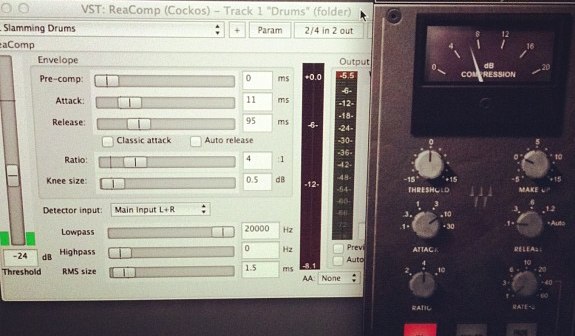
ReaComp is a compressor engine.
Yesterday I came across a very old post from Schwa praising ReaComp Schwa – 3.38.2007 I have just spent about 2 hours A/B(/C/D/E/F…)ing 2 measures of vocals with every compressor plugin I have. Which includes a couple of trendy character compressors in the $500 retail neighborhood. I finally realized that reacomp is not a compressor.…
-
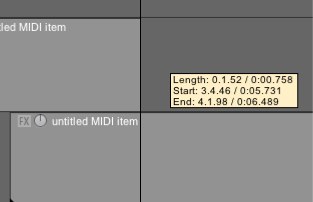
A shortcut for creating blank MIDI items
Learn the shortcut for creating blank MIDI items that will save you time every day.
-

Using Multiple Audio Devices in REAPER (OSX)
Questions like this come up fairly often, “I was wondering how to set it up so i can have the play back come through my laptop headphone jack (or speakers) instead of through the interface.” Ideally the user would just plug his headphones into the interface. If for some reason that is not an option,…
