bryan_kilco
I found it extremely annoying to have to go to Insert – New Midi Item every time I wanted to add a blank chunk of midi. Went into Reapers Actions and set a command for this. It only saves like 2 seconds of time, but figure if you do it 100 times in a song…
There’s actually an easier way that doesn’t even require opening the action list. Hold CMD (CTRL on Windows) then left-click and drag to draw in a blank MIDI item of any length.
If an item is already highlighted, the same action will loop the selected item in a new place.

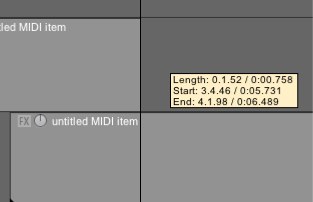
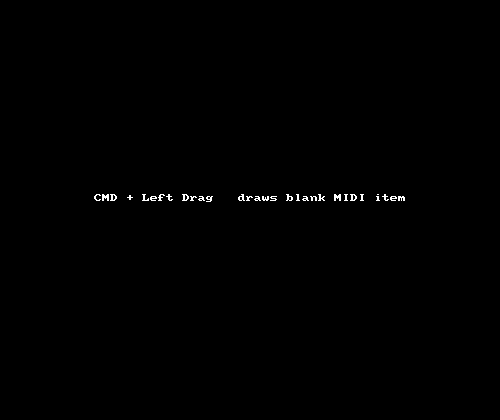
Comments
9 responses to “A shortcut for creating blank MIDI items”
Or simply make a time selection in the timeline and press F5 😉
F5 closes my floating toolbar.
Personally, I don’t like any function that requires moving my left hand from the ‘home’ position.
Just what I was looking for.
Thanks again!
Great info, I come from cubase and almost ashamed to tell this, but since a double click was not working, I recorded an empty midifile… 😀
I agree Bob, I expected double-clicking between loop points to create a part of that length too (or a default length if no loop selected). Maybe it’s because I also came from Cubase etc!
If you look in Preferences and Mouse Modifiers, you can actually set that up how you like. Just tested it.
oh god, thank you!
Superb shortcut. Saw this a few years ago. Just had to give you a high-five. Thanks, Jon!
The thing I am looking for is: Exactly this (ctrl-drag) but WITHOUT the copy… why did they think we always want to copy? Why? Omg.
Workaround: Action list, set shortcut for “insert new MIDI item.” But… making the time selection is intuitive enough, but then you have to get the right track(s) selected (take the mouse away from where you were working). It’s really a lot easier to just click where you want the new MIDI item to appear… but it seems Reaper inexplicably discourages this workflow.