Questions like this come up fairly often, “I was wondering how to set it up so i can have the play back come through my laptop headphone jack (or speakers) instead of through the interface.” Ideally the user would just plug his headphones into the interface. If for some reason that is not an option, the good news is there are two ways to make it happen, at least for the OSX version of REAPER 4.
The Easy Way
The bottom of the Audio Device settings has a check box for the option “Allow use of different input and output devices (Legacy option, not recommend)”
You can simply click this, and select your alternate output device from the menu.
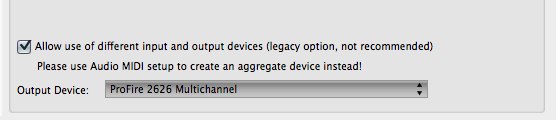
This option will lower the performance of REAPER and could make it less stable, but it’s there if you need it.
The Hard Way
The recommended way is to set up an aggregate device in your Mac’s Audio MIDI setup. With this you can combine multiple input and output devices and have them appear as one within REAPER. This could be a combination of the internal audio with a USB microphone, or two audio interfaces from any company.
In my testing I’ve found aggregate devices to work ok overall but not reliable enough for professional studio work. I wasn’t able to run at low latencies and had issues with phase accuracy when recording multiple sources. That said, there are a lot of people using this method every day with success.


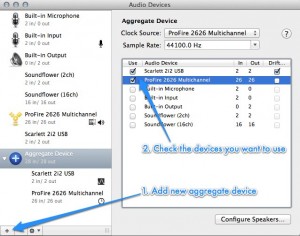
Comments
4 responses to “Using Multiple Audio Devices in REAPER (OSX)”
RT @reaperblog: New Post – Using Multiple Audio Devices in REAPER (OSX): http://t.co/lKzxmlN2
Can we ever hope for a solution in Reaper to do the same in Windows?
THere are sooo many FX and Synth devices etc. that have their own 24bit@96kHz Audiointerface via USB that it HURTS to have to record their output instead of using the route via their own interface…
HOW TO MULTI SELECT ALL CHANNELS AND ASSIGN INPUTS TO ALL SELECTED CHANNELS AT ONCE
the routing matrix is the quickest way to assign many inputs.
there’s also an action SWS/AW: Cascade selected track inputs