In this short tutorial I show you how to quickly compare plugins within a chain. This is super useful when in a mix, trying out different compressors or EQ or many effects at once and need to quickly toggle between 2 different configurations.
I hope you find this useful.

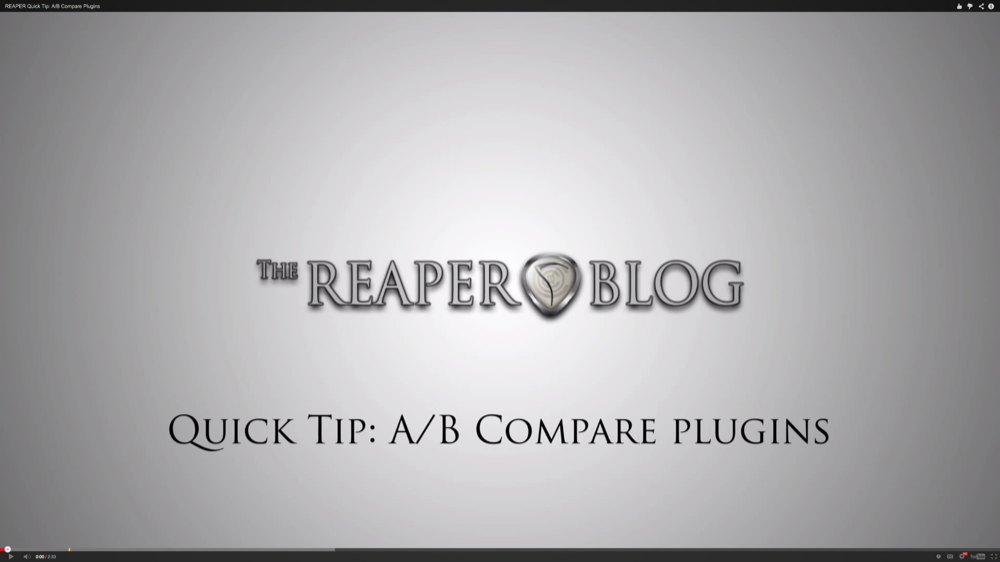
Comments
10 responses to “REAPER Quick Tip – A/B Compare Plugins”
REAPER Quick Tip – A/B Compare Plugins http://t.co/6Iy4zrMe5D
RT @reaperblog: New Post – REAPER Quick Tip – A/B Compare Plugins: http://t.co/aBng07KKpM
RT @reaperblog: New Post – REAPER Quick Tip – A/B Compare Plugins: http://t.co/aBng07KKpM
Great tip, thanks for the video. I love reaper! 😉
Thanks for sharing, nice trick
[…] don't know if this will help? REAPER Quick Tip – A/B Compare Plugins I started out with nothing, & i've still got most of it left seasick steve Reply […]
Loved this site. So many useful tricks!
[…] REAPER Quick Tip – A/B Compare Plugins […]
Cool trick. What theme is that btw??
Alternate by Lamda
http://stash.reaper.fm/theme/1385/Alternate.zip
I use a slightly older version and tweaked a few things like grid line colors.