In this video I explain how to set up an external editor and how I use iZotope RX3 for dialog editing.
Are you using an external editor with REAPER? If so, which and what do you use it for?
BTW, I wrote a review of RX3 on my other blog, AudioGeekZine. Click here to read the review.

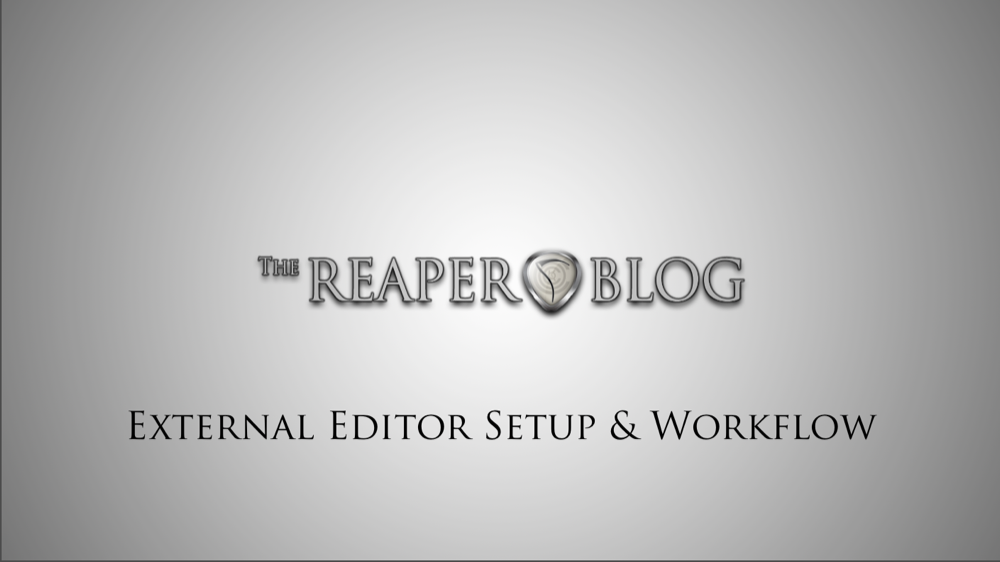
Comments
8 responses to “External Editor Setup and Workflow”
RT @reaperblog: New Tutorial Video – External Editor Setup and Workflow: http://t.co/rftW2ZlJO5
RT @reaperblog: New Tutorial Video – External Editor Setup and Workflow: http://t.co/rftW2ZlJO5
what other external editor i can use?
I think Audacity is popular. Melodyne studio possibly. Any app that can import audio should work.
External Editor Setup and Workflow http://t.co/Y0xTVYLKBS
First, many thanks for the Reaper education (I’m another ProTools user who made the switch). Second, since I don’t have Izotope RX, could I reduce the click sounds by reducing the sibilance?
Hi Rich. A DeEsser doesn’t really help with mouth clicks. RX can do it automatically, and more often than not I just use the RX3 delicker plugin within REAPER on the track or as an item fx. Another option is to import the file into a wave editor like Audacity, zooming in super close and drawing the click out with the pencil tool.
Another option would be to make a split (no fade) right before the click, then use a fade in to kind of notch that click out.
Audacity has a ‘Click Removal’ , and has just added a ‘Clipping Fix’ function. There are many other VSTs that can be added as well, such as a ‘De Esser’. All in all, Audacity is a sweet external editor.
Also, one possibility for a second external editor would be something like Melodyne.