ReaVerb is one of the 2 included reverbs in REAPER. ReaVerb is a convolution reverb, it processes audio by combining it with a prerecorded wav file. Usually this file is of a room reverb, a hardware device, or a guitar amp speaker. On it’s own, ReaVerb it’s not of much use, you will need to find your own impulse response files to load. Actually ReaVerb can create it’s own reverb but that’s an article for another day.
ReaVerb can be used to load an impulse response of a guitar cabinet (and microphone and room). This tutorial explains how to set that up.
To use ReaVerb as virtual cabinet / speaker simulator there are a few setup steps.
1 – Insert ReaVerb after your virtual amp. Disable cabinet simulation in your virtual amp.

2 – Set the ReaVerb’s Wet fader to unity (0dB) and the Dry to minus infinity. Click the ZL box to enable zero latency.
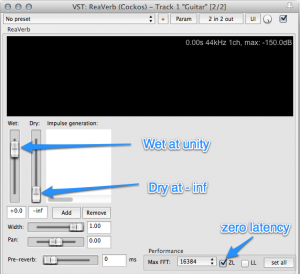
3 – Click the Add button and select File
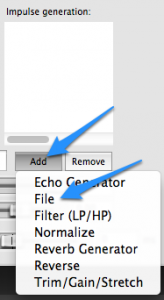
4 – Select an impulse response from your library.
5 – Check levels. Adjust the Wet fader level to prevent clipping your track or additional plugins. Experiment with the Normalize and Attenuate Impulse options for the best sound.
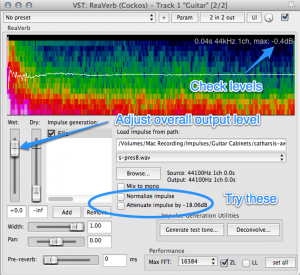
6 – I recommend inserting ReaEQ next in the chain with some narrow cuts to reduce nasty resonances.

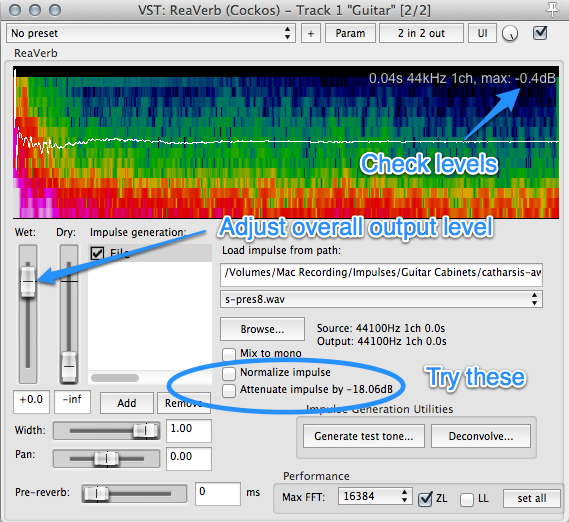
Comments
14 responses to “How to use ReaVerb as a virtual guitar cabinet”
RT @reaperblog: New Post – How to use ReaVerb as a virtual guitar cabinet: http://t.co/s06jTXm13g
Great how to, simple but presents one more reason I love Reaper!
Great little article from the Reaper http://t.co/zpMXyOCqS2 How to use ReaVerb as a virtual guitar cabinet http://t.co/RmApPbjqsz
RT @hmmusicstudio1: Great little article from the Reaper http://t.co/zpMXyOCqS2 How to use ReaVerb as a virtual guitar cabinet http://t.co/…
This is the first I’ve heard of this program but it looks awesome. Thanks for the resource.
excelent! i love reaper…. is very easy and fast….
i want to show my demos made in Reaper…..
RT @reaperblog: New Post – How to use ReaVerb as a virtual guitar cabinet: http://t.co/s06jTXm13g
RT @reaperblog: New Post – How to use ReaVerb as a virtual guitar cabinet: http://t.co/s06jTXm13g
How to use ReaVerb as a virtual guitar cabinet http://t.co/0BdLLXPN6N
RT @reaperblog: How to use ReaVerb as a virtual guitar cabinet http://t.co/0BdLLXPN6N
RT @reaperblog: How to use ReaVerb as a virtual guitar cabinet http://t.co/0BdLLXPN6N
RT @reaperblog: How to use ReaVerb as a virtual guitar cabinet http://t.co/0BdLLXPN6N
RT @reaperblog: How to use ReaVerb as a virtual guitar cabinet http://t.co/0BdLLXPN6N
Thanks so much for sharing this tip!