This week I came across a really interesting REAPER theme that I thought was worth promoting here on the blog. Beatwing is a dark theme in a style similar to Bitwig Studio. This one caught my eye because it’s dark and has a kind of flat look. It doesn’t look like an analog console and doesn’t try to, which is a relief.
If you’re a fan of dark themes, you’ve really got to try this one out. Get the theme here.
Find out more in the forum discussion.
The theme comes in a dark and light version, the only difference being the arrange view background. There is a large variety of layouts to choose from within the theme so it is very likely you can find one that suits your preference. You can see my favorite layouts for this theme in the screenshot above.
Some notes from the readme –
Recommended settings:
1) Show db scale on track meters unticked
2) Set track label background to custom track color unticked
3) Tint track panel background ticked
4) Tint media item background to –> track colorColors toolbar install (need SWS extensions installed):
1) Copy Beatwing_colors.ReaperMenu in your Reaper “MenuSets” folder
2) Copy Beatwing_color_set.SWSColor file in your Reaper “ColorThemes” folder
3) In Reaper go in sws color management and choose “Load color set from file” -> select the Beatwing_color_set.SWSColor file in your “ColorThemes” folder
4) Open toolbar docker and import the Beatwing_colors.ReaperMenu toolbar from “MenuSets” folder (careful, you will overwrite the current toolbar!)

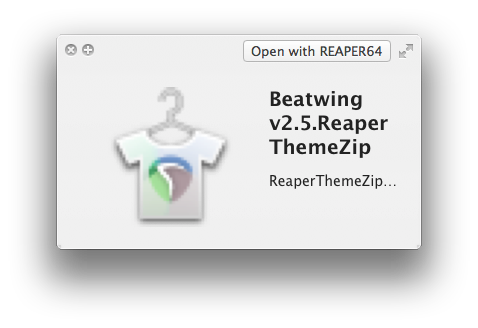
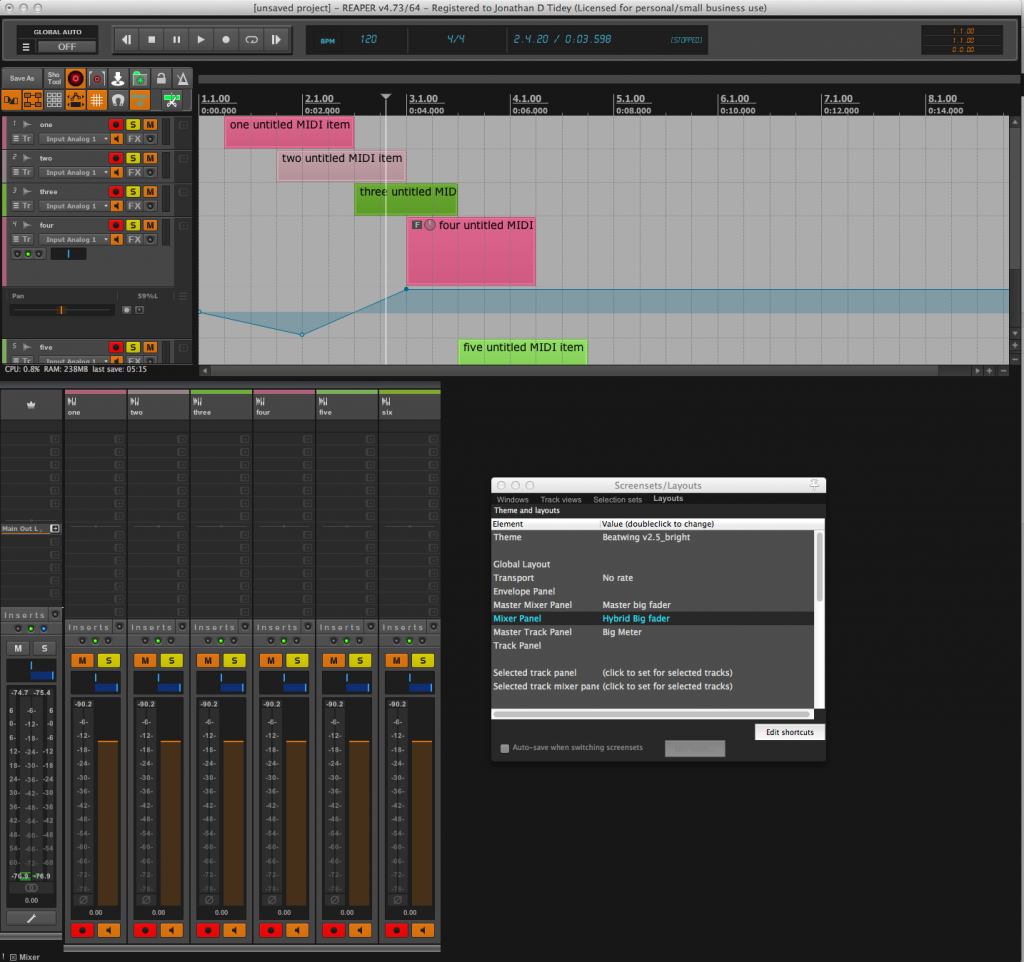
Comments
5 responses to “Try out the Beatwing theme inspired by Bitwig Studio”
RT @reaperblog: New Post – Try out the Beatwing theme inspired by Bitwig Studio: http://t.co/9pEV3flW2p
Awesome theme, but in Midi Editor, selected notes don’t get highlighted in color, which is a dealbreaker for me.
Afaik, dev is aware of this issue but hasn’t fixed it yet.
. @reaperblog A favorite theme of mine is Reaction. The original, not the adaptations.
I use Beatwing v2.5 – the best theme of all time
Indeed a very slick Theme.
But for me, it seems that the midi editor color map doesnt work correct:
Notes that i select in midi editor don’t change color, so you cant see that these notes are selected.
Dealbreaker for me.
I mentioned this issue to dev of this theme but never received a solution.