If you’ve seen any of my tutorial videos you’ve probably noticed how I drag over items to make selections of items and time. If you’ve tried that on your own system it probably doesn’t work that way.
You need to make a change to the arrange view mouse modifier for Right-drag.
Set the default action to Marquee select items with the flags for Just select and Set time selection
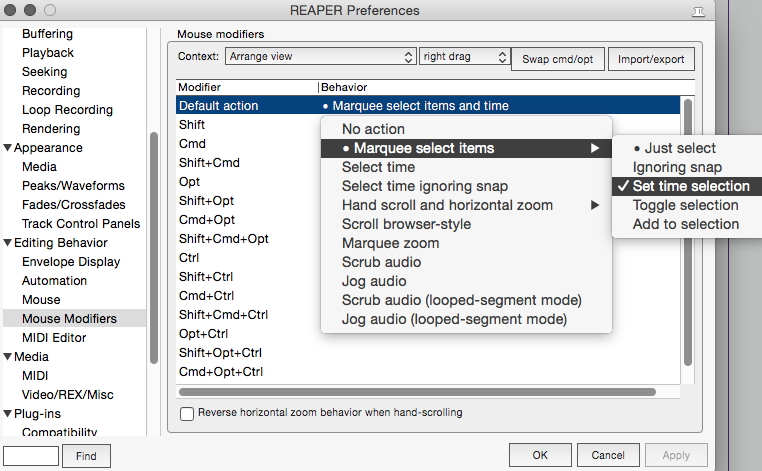
Making this change to mouse behavior makes editing in REAPER a lot more intuitive. You don’t have to think about making a selection in the ruler, then selecting the item you want to edit. Just drag over the area of the item(s) you want to alter.

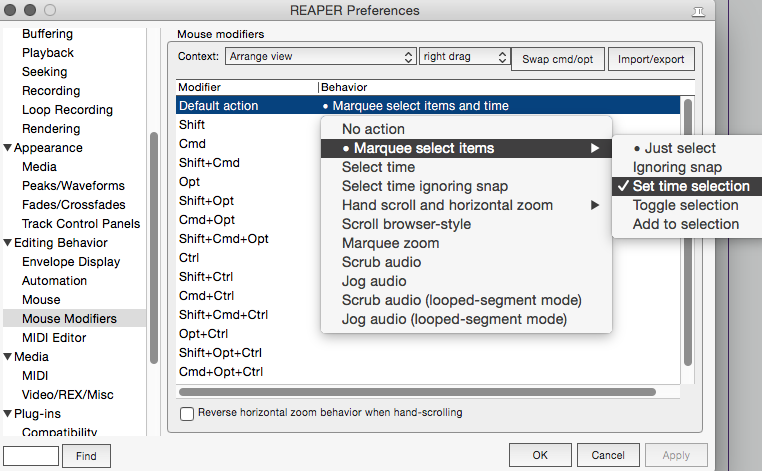
Comments
6 responses to “Selecting items and time at once”
Brilliant – one of the things that has annoyed me about Reaper for a while. Thanks for the great tip!
Finally… this should be better documented or easier to find. Thanks.
Thanks but it stlil doesn’t work as I expect – I try to select a section of a track with this technique, then try to delete it to clear just that section, but it still clears the entire track – help?
For that you need to use actions that target the selected area
Item: Remove selected area of items
or Item: Cut selected area of items
I would suggest Shift+backspace for Item: Remove selected area of items.
For the opposite you can use this action
Item: Trim items to selected area
Razor edits are another, newer way to do this. Alt-Right-drag to make one, then delete key will act on that area.
18 years user of protools, xyzzy, yada yada yada pissed off etc I started reaper today and have a huge project. Question, I have a space of “unwanted noise! of, let say 2 seconds, then I want to copy a 5 second noise room. how can I paste de 5 second in the 2 second space without deleting the audio? in other words, how can I paste those 5 seconds in the selecting area of 2 seconds and everything moves accordingly (the audio would be moving 3 seconds to the right after my special paste, is this possible? Thank you! (please, if you would do so, explain step by step as if I was a 5 y.o., because literally I have been using reaper for 10 minutes and the feeling is overwhelming)
I’m not sure there is something exactly like that I’ve seen or can find at the moment. For now try Ripple Editing, enabled in the main toolbar, which moves later items after pasting.