In this quick tip video: drag to adjust Bezier Curves for fades, crossfades and automation envelopes.
The Default mouse-modifier of Alt/option-left-Drag on an envelope segment allows you to customize the curve shape. “Edit Envelope Segment Curvature” it’s called.
The same thing can be enabled for item fades and crossfades. Open Mouse Modifiers for Media Item Fade/Crossfade and left-drag. Go to alt/option and set to “Adjust Fade Curve” and “Just Adjust curve”.
Simple, intuitive and such a quick way of adjusting fades and envelopes.
http://www.twitter.com/reaperblog
http://www.facebook.com/thereaperblog
http://www.patreon.com/thereaperblog

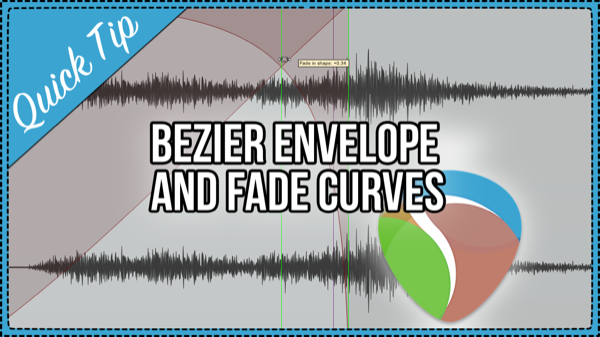
Comments
5 responses to “Quick Tip – Bezier Envelope and Fade Curves”
That’s amazing!
Thank You very much!!!!
Yes! It is the mainest thing!
I work with fades to every single track for much time at every project.
It’s the condition of natural sounding.
There was a times that working with fades takes for 3-4 hours. And the Reaper had too limited options to do this.
But times cganges and these news are really great!
THANK YOU!!!
nice, but what’s with the “but” at the very end? is there some sort of cliffhanger?
Awesome tip as always Jon! Keep up the amazing work.
Hey, great video! Reallly helps to know about setting the crossfade curve to be adjustible vertically upon switching it to an ALT and click action. Peace from D-Lithic (Derek Schmidt)