My favorite things to adjust in REAPER’s theme/interface no matter which theme I am using. These six changes improve visibility and workflow.
1 – Transport docked at top of main window
2 – Transport centered
3 – Hide Transport playrate control
4 – Colored bar on selected item
5 – Colored bar on active take
6 – Grid line colors
The first three options can be found in the action list, or by right-clicking the transport. The remaining three are found in the Theme Development/Tweaker window.
Thanks for watching!
http://www.twitter.com/reaperblog
http://www.facebook.com/thereaperblog
http://www.patreon.com/thereaperblog

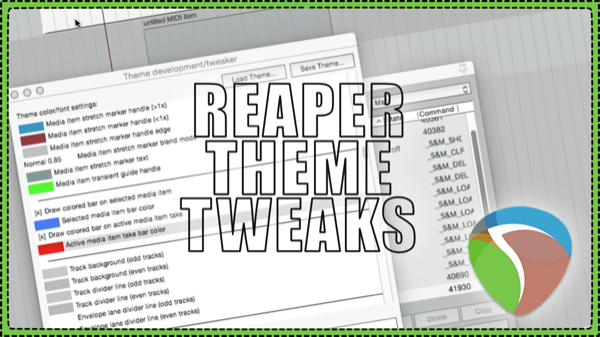
Comments
9 responses to “Recommended Theme Tweaks”
Have you ever saved off your interface preferences and shared them? It’s cool seeing how it’s done and your suggestions but maybe sharing your pref file and or theme would be cool too!
If I ever get a beginner course completed I’ll have a config file included. I think the power comes from knowing what options are available and trying them yourself to find the best way for you. Just loading my config would probably be very confusing.
In the interview videos i have noticed that everyone seems to use the default Reaper theme. Is this for continuity or do all these pro users just stick to the original theme.
Occasionally we switch to the default theme for videos so it looks familiar to new users. Haven’t noticed professional users with the default theme more than any other.
Good stuff, thanks for the time you spent on making it.
Hey Jon, thanks for this video, I’ve long been wondering how you got your grid line colors to change. What I didn’t find, however, is how you got your grid lines to be solid, rather than dotted. Can you tell us how to do that?
It used to be with the grid settings, but in the 5.40 update it was moved to Preferences/Appearance.
REALLY enjoying this site and these video’s. I’ve learn so much in short period of time. How do you assign the double on a track to apply the small sidebar ? Its awesome but not to have to go into the menu everytime….Thank you!
With the default 6 theme you would open the “Theme Adjuster” script, and set MCP layout B to use the sidebar style.
Then the layout would be assigned in the Screensets/layouts window.
And finally the action would be enabled for double-click in Mouse Modifiers.
An alternative is to use SWS AutoColor to change the layout if the track is a folder. That’s how I’m currently doing it and don’t do the double-click anymore.