Michael Klier just brought this to my attention and I’ve had two other users on Windows 10 confirm. This one is a frustrating issue for users backing up their REAPER Projects Folder with Google Backup & Sync.
Google Backup & Sync
Google recently switched it’s Google Drive service to Google Backup & Sync which in addition to your normal Google Drive allows you to sync/backup complete folders to the cloud.
If you’ve decided to sync your Reaper projects to the cloud you might have encountered a bug where Reaper is unable to write the .rpp project file & instead saves to .rpp-NEWTEMP. This only happens when Google Backup & Sync has the .rpp file queued for sync.
I believe the problem happens when google drive has .rpp queued to sync & you want to save in reaper during that time. Reaper says, it can’t write & writes to a TMP file. I had Google drive even deleting the .rpp today for some reason. It’s hard to tell what really is going on, but disabling Google Sync seemed to help so far.
In rare instances the file permissions might also get altered leaving you with an unreadable .rpp file which can’t be easily recovered.
It’s best to temporarily pause Google Backup & Sync when working on Reaper projects.
It’s unconfirmed at this time if this issue affects other operating systems such as Windows 8 or OSX/MacOS. If you are a Google Backup & Sync user, please test and leave a comment below.
Big thanks to Michael for tracking down the cause of this problem, testing and finding a workaround. Hopefully Google is aware of the issue and will fix their bug quickly. This post will be updated as the situation changes.
If you’re looking for another online backup option, without sync, you might be interested in Backblaze (affiliate link). I’ve been using it for several months to backup all my hard drives and haven’t had any issues at all.

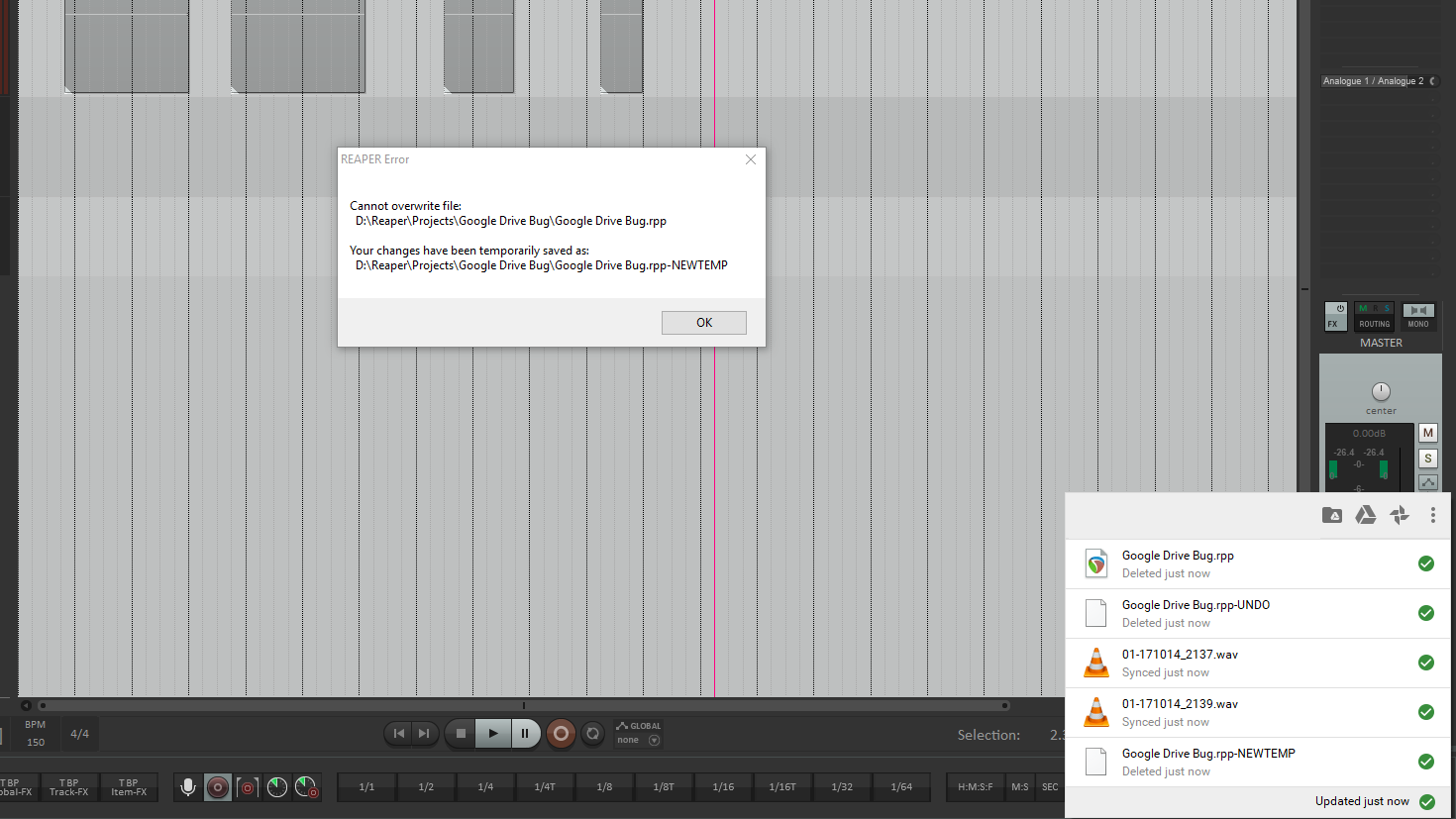
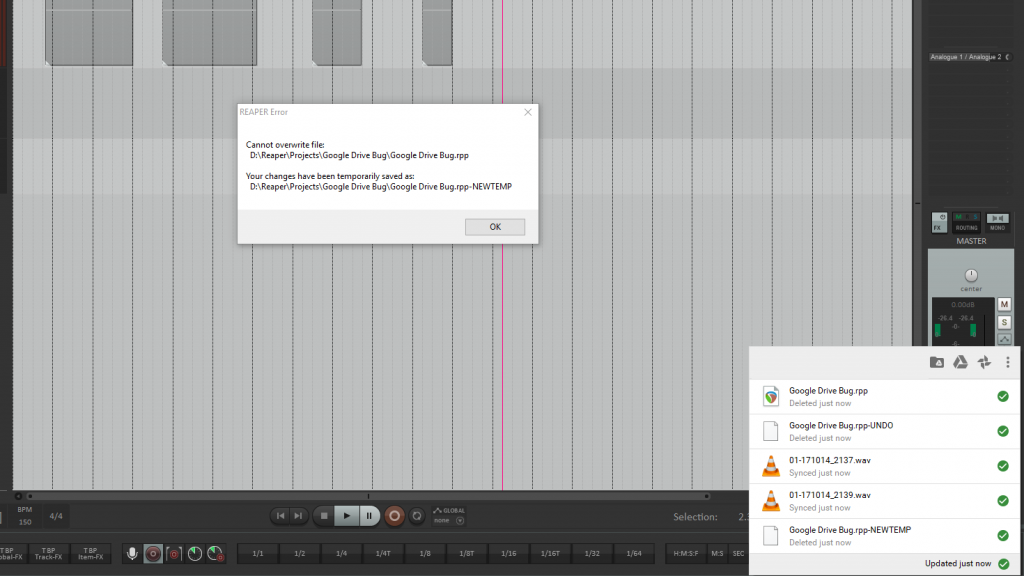
Comments
11 responses to “WARNING – Google Backup Conflict with REAPER Projects”
I have the same issue here on windows 10 x64
Why I use I-drive. Nobody go time for that…
Hello Mike Willis. I have no idea who you are, but I noticed that i-drive has a referral thing. Should I put you down as the referrer? Will you get free drive space? etc.
sorry. Already done, I goofed.
Idem with Dropbox
I have similar issues with Dropbox. I disable sync while I am working Reaper.
Although I have google drive; I use OneDrive for my cloud storage for my Reaper projects.
Can anyone confirm if this is still an issue?
I still have this issue. Reaper even announces “disk full” (while it is of course not)… will this ever be solved?
Just happened to me while trying to save a project to Dropbox. Never had an issue before, but now it saves as “newtemp” and deletes the original rpp. Turning Dropbox app off solves it.
Isn’t this just because GD doesn’t support all kinds of file extensions other than the usual formats (wav, doc, xls, etc)?