Did you know REAPER includes over 250 audio effects? JS Effect Spotlight is a series of articles highlighting the often overlooked JS effects included with REAPER.
To kick of this new series of articles, let’s start with something that provides a little eye candy but is also super helpful.
GFX Goniometer
GfxGoniometer is a simple metering plugin providing a goniometer display and phase correlation meter. The goniometer display can be set to Dots, Lines, or Rays to better suit your preference.
What is a Goniometer?
Wikipedia: A goniometer is often included in analog audio equipment to display a Lissajous figure which shows the amount of stereo (that is, phase differences) in a dual-channel signal. It allows the sound technician to adjust for optimal stereo and determine the makeup of errors such as an inverted signal.
The practical use for such a tool is to give you visual feedback of the stereo image. If you record in stereo, this will be very helpful. If you ever use stereo widening techniques you ought to check out the results on the goniometer.
A mono signal will display as a vertical line, a phase inverted stereo signal (each side 180 degrees opposite) would display as a horizontal line. A hard-panned signal will be a diagonal line. A typical stereo signal is a squiggle all over but definitely vertically centered. A stereo signal that has be extremely widened or has phase issues will be a squiggle horizontally centered.
The phase correlation meter at the bottom is unfortunately set up in a “non-standard” way but is still helpful if you understand the display. Normally the display would be on a scale of -1 to +1. A mono signal would stay at zero, an ideal in-phase stereo signal would be hovering somewhere between zero and +1 while an anti-phase stereo signal would be shown below zero. With real life sources and stereo mixes the display can occasionally drop below zero but should be in positive polarity the majority of the time. With the correlation meter in GfxGoniometer, an in-phase signal will be between 0 and 90, phase issues will be shown between 90 and 180.
Tips and tricks
The plugin is so simple that the only trick I can give is that the display can be expanded as big as you like just by dragging the corner diagonally.

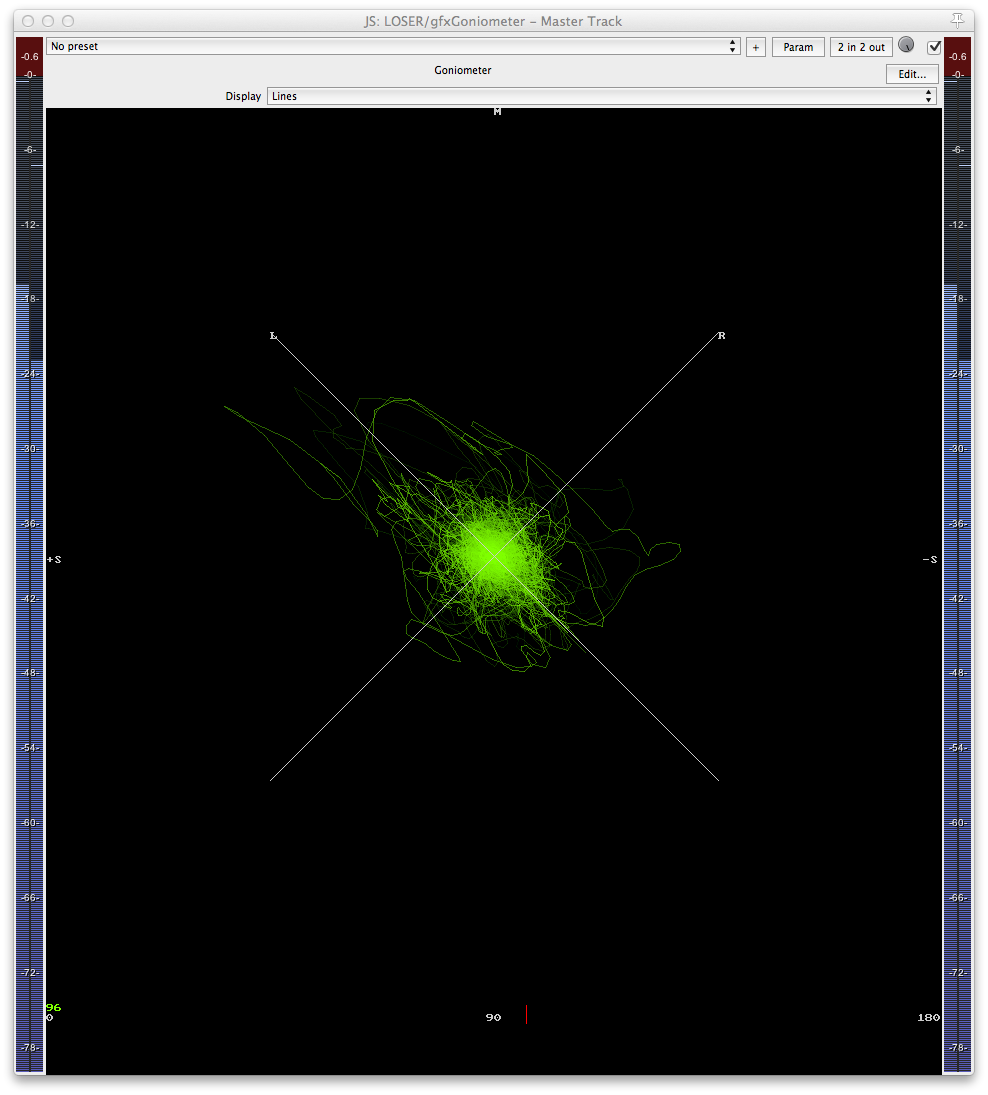
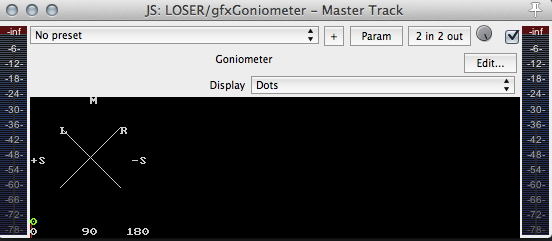
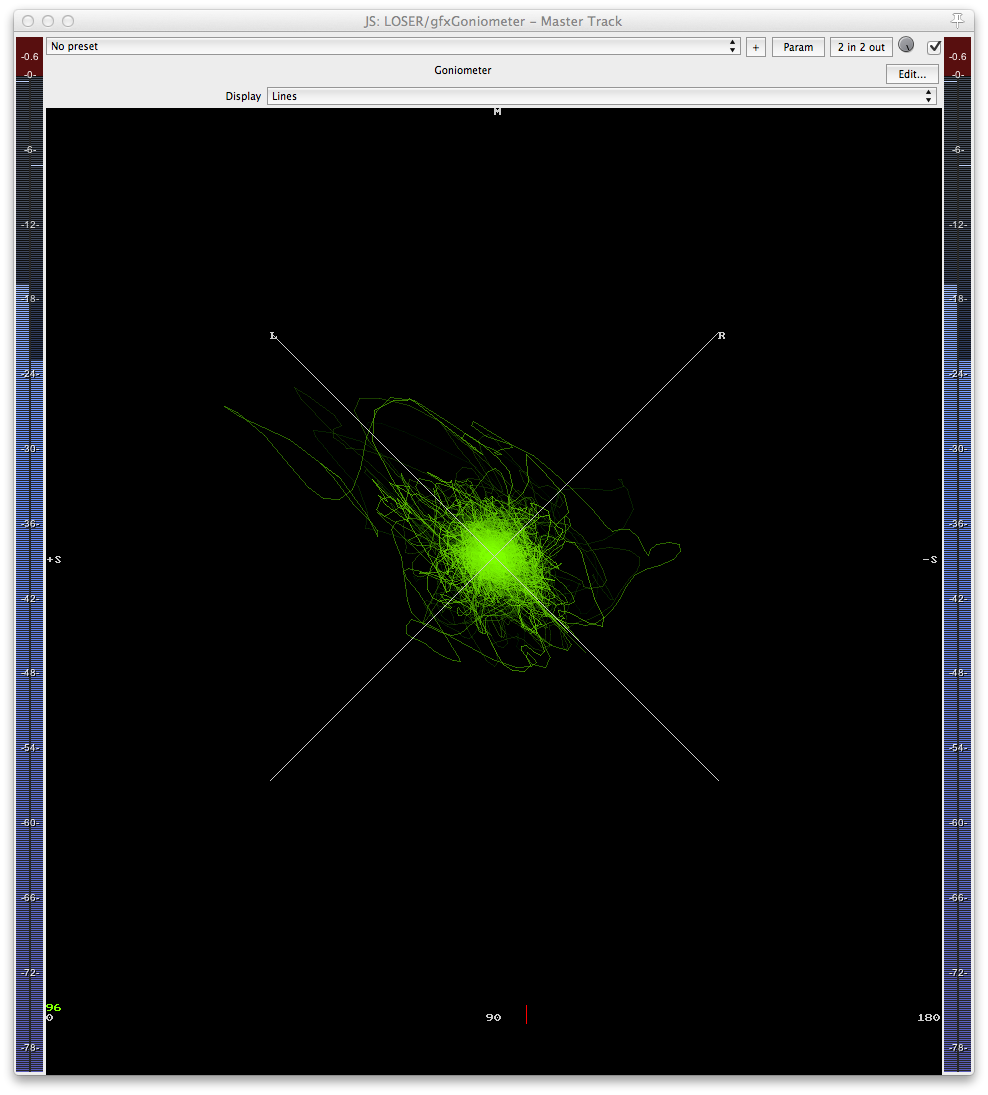
Comments
7 responses to “JS Effect Spotlight: GfxGoniometer”
RT @reaperblog: New Post – JS Effect Spotlight: GfxGoniometer: http://t.co/WQdLSwtH
One of the Jesusonic FX in Reaper http://t.co/9vljNAAo
RT @reaperblog: New Post – JS Effect Spotlight: GfxGoniometer: http://t.co/WQdLSwtH
This look really excellent. I can’t bring myself to trust my own ears, when it comes to phase issues…so I’m really interested in this.
Unfortunately, I don’t quite understand what I’m seeing in the 2nd image.
I see a small, verticle red line at the bottom of the image, positioned just to the right of the “90”, so it is that indicative of phase issues, correct? Or, is it close enough th the “90” that it’s considered fairly in-phase?
As for the light-green quiggle…I have no clue as to what I’m to infer from it. I would guess that, the green color is confined to the very center of the “X”, the better.
Is that correct?
Can you provide a litle more insight…or include pics of in-phase versus out-of-phase?
Thanks, in advance, for any insight you can provide.
Peace,
Keith
Let me re-word that:
I would guess that, the more the green color is confined to the very center of the “X”, the better.
Is that correct?
Hi Keith
A stereo mix with a strong mono middle will look like a skinny vertical oval. Mixes that has poor mono centers (meaning that left and right are very dissimilar) would be an oval horizontally on the graph.
Try playing some mono files, duplicate and pan them, invert the phase of one side. play with the balances. Send them into reverbs, etc. See how things look in the goniometer.
Thanks for sharing your know-how.
We all really appreciate it.
Peace,
K8ch