ReaComp is a stereo compressor but by using a pair of MS Encoder and Decoder plugins before and after 2 instances of ReaComp you can have complete independent control of Mid and Side Channels.
Why use Mid-Side Compression? For stereo enhancement; for slamming kick and snare with smooth cymbals; because we can!
TL;DR
- Insert MS Encoder plugin to convert Left + Right to Mono Sum and Mono Difference
- Insert ReaComp, set plugin routing to channel 1 for input and output only
- Rename plugin instance to Mid Comp
- Insert ReaComp, set plugin routing to channel 2 for input and output only
- Rename plugin instance to Side Comp
- Insert MS Decoder plugin last in chain to convert Mid + side back to Left + Right
- The same Encoder, 2 plugins and Decoder setup can be used with any effect. Try it with ReaEQ too

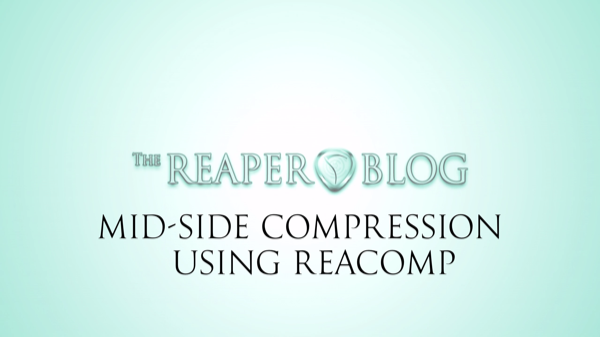
Comments
2 responses to “Mid-Side Compression using ReaComp”
Any reason why I don’t see the JS MS plugins? Using Reaper v4.78…
you can try searching for encode, decode or Kanaka. If it’s still not there then check the install options, JS might be set as optional and off.