When we think of feedback loops, it usually in a negative context. We all know the piercing shriek of a poorly placed microphone feeding back into PA system.
But feedback loops can be really useful as well. Last week I showed how to use the feedback routing option in REAPER to route MIDI from a track and receive audio on the same track from a Multitimbral VSTi. Working with just audio we can do some pretty cool stuff as well.
In this video I’m using a ReaDelay plugin along with ReaPitch and ReaEQ in an intentional feedback loop for some pretty interesting results.
Remember, you need to enable feedback routing in Project Settings-Advanced.
http://www.twitter.com/reaperblog
http://www.facebook.com/thereaperblog
http://www.patreon.com/thereaperblog

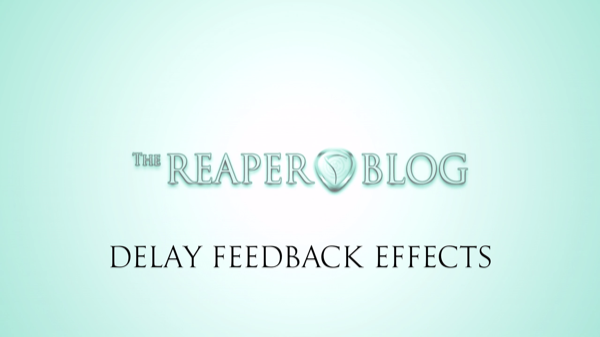
Comments
4 responses to “Delay Feedback Effects”
nice
Great tip!
Having some problems with my playhead returning to the start of the project everytime the sound is being played. Nothing is selected or looped. Any idea?
Also when I’ve tried the delay feedback effect reaper automuted the delay track? Can’t figure it out.
Try Preferences | Audio | Playback – [ ] Stop/Repeat playback at end of project
and Preferences | Audio – [Automatically Mute Track] when volume exceeds [+18]dB
Auto-muting is a good thing generally, you can put a limiter in the chain to help manage that.
Works! Thanks for the tips. Really loving this