How to hide unused, unwanted or broken Plugins from REAPER’s FX Browser.
The first way is using the filter in Preferences/Plugins.
Waves AU and AUi are filtered out by default on OS
The second way is adding # to the start of the plugin name in the browser, then unchecking the option to show plugins starting with #.

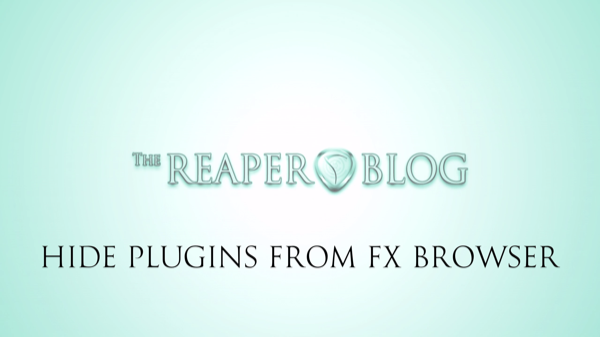
Comments
One response to “2 ways to Hide Plugins from REAPER’s FX Browser”
Great tips! Thank you!!!