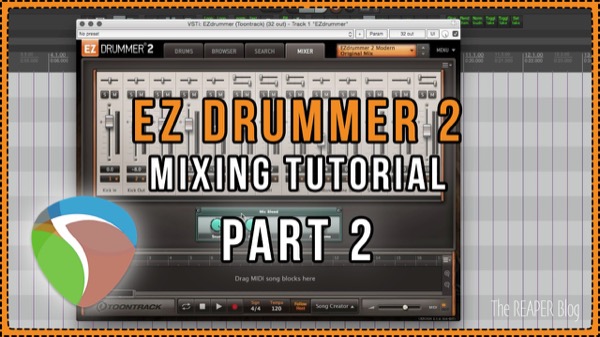Welcome back to the EZDrummer 2 mixing series. If you missed the previous part watch this first
Drum Reverb
We’re start off with setting up a reverb for the drums. My go-to plugin is ValhallaRoom, it’s never let me down, but you can use anything you like. The most important aspects are volume and frequency balance, use an EQ if you’re not getting the balance you want from the verb.
Bus Processing
(4:20) Next JS: Saturation is added to the drum folder fx chain which kinda pumps everything up and gives the kick and snare a harder edge. It’s fairly subtle but it helps.
(4:55) Bus compression with ReaComp is next. Going for an SSL Bus comp vibe (feel free to steal my preset) with -6dB of gain reduction or less.
(6:40) An EQ on the drum bus is a quick way to shape the overall sound of the drums. A little goes a long way, not trying to solve all problems with this eq, just want to enhance with low and high shelving filters.
Track Processing
(7:15) The hihat was poking out after the drum bus EQ so we go back to this track with ReaEQ.
(8:15) The toms can use some enhancement in the form of JS Transient Controller. We can use this to push the attack portion of the sound up a bit, while also tightening the toms by reducing the sustain.
(9:50) Before we move on to the next phase (video 3) let’s compare the mix with and without plugins to see how far we’ve come.
Part 3 is coming up on Friday!
Toontrack EZ Drummer 2 product page
ValhallaRoom Reverb Plugin
EZ Drummer Routing Track Template video
http://www.twitter.com/reaperblog
http://www.facebook.com/thereaperblog
http://www.patreon.com/thereaperblog