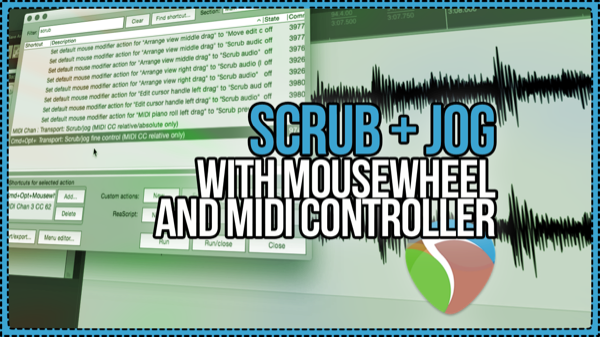It’s so easy to set up REAPER to use mousewheel or a MIDI controller knob for Scrubbing and Jogging!
Scrubbing is slowly moving the playhead over the audio to find an edit point by ear. This technique goes back to the days of tape editing where you would slowly turn the reels to find a good place to splice.
Jogging is quickly moving the play cursor to a new location in the timeline.
All you need to set this up in REAPER is the action “Transport: Scrubbing fine control (MIDI CC relative Only)”, linked to the mousewheel or a knob on a MIDI controller (it’s best if you can use an endless rotary encoder set to increment -/+ 1)
When REAPER’s transport is stopped you’ll be in scrub mode, during playback the controller will jog.
You can fine tune the response of the scrub and jog behavior with the settings in preferences/Audio/Playback.
In this demonstration I’m using Apple Magic Mouse (v1) and Novation Nocturn 49 MIDI Controller.
Video on editing analog tape used in this tutorial
http://www.twitter.com/reaperblog
http://www.facebook.com/thereaperblog
http://www.facebook.com/groups/reaperblogcommunity
http://www.patreon.com/thereaperblog