Learn how to save and recall nudge settings, a script to display all saved nudge settings, and building custom actions to nudge item and crossfades through a MIDI controller or Mousewheel.
These tips can provide huge workflow improvements, and reduce mouse-clicks while editing.
Kenny’s video on Nudge Set Items Window.
https://www.youtube.com/watch?v=gmG_N920D1w
Script by C Fillion available in ReaPack extension
Script: cfillion_Show all saved nudge settings.lua
http://reapack.com
Use these actions in custom actions along with a MIDI controller or mousewheel for bidirectional control
Action: Skip next action if CC parameter <0/mid
Action: Skip next action if CC parameter >0/mid
Example – nudging item position by frames with mousewheel.
http://www.twitter.com/reaperblog
http://www.facebook.com/thereaperblog
http://www.facebook.com/groups/reaperblogcommunity
http://www.patreon.com/thereaperblog

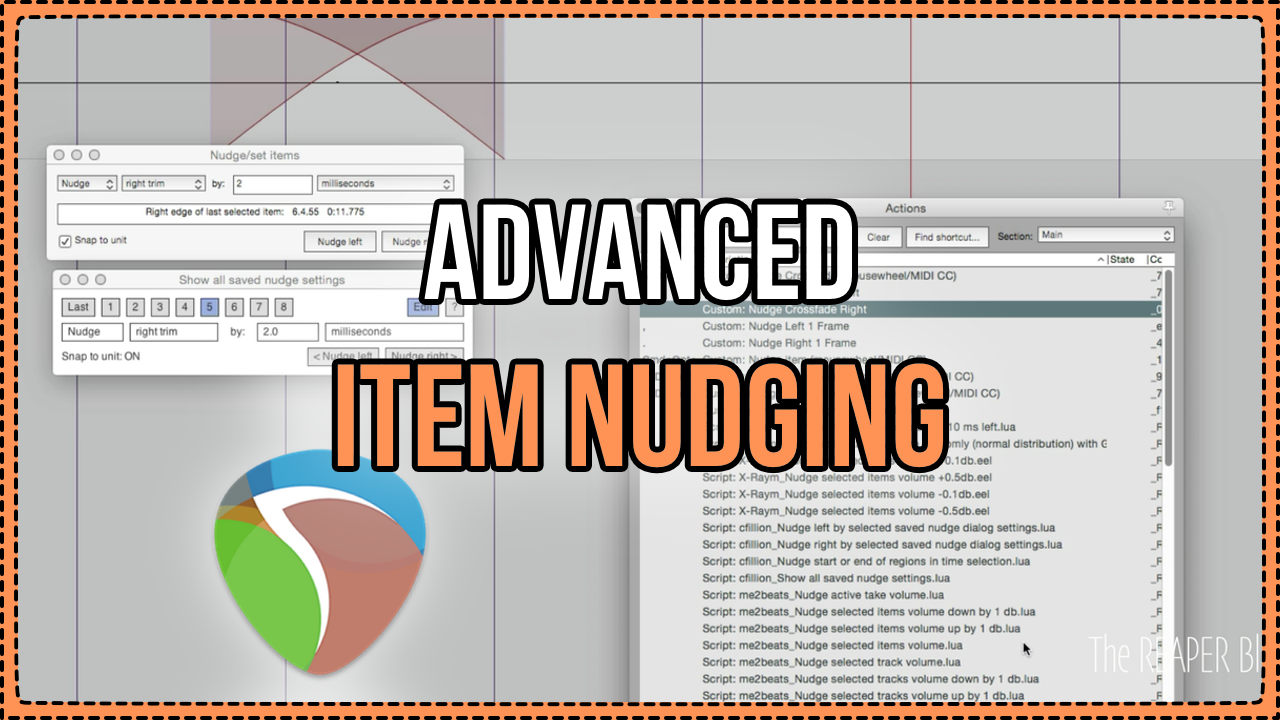
Comments
One response to “Advanced Item Nudging”
I found a way to use the pitch wheel as a nudge control. Normally the pitch wheel mapping options are restricted in Reaper as regards nudging. You can assign it to nudge right or nudge left, but not both. I inserted a MidiOx virtual port between my controller and Reaper, and set up a Data Map as follows:
For PitchBend values 0-62, translate into CC 50, range 0-6
For PitchBend values 66-127, translate into CC 51, range 0-6
Now map CC 50 to the action ‘Nudge left by last nudge dialog settings’
and map CC 51 to the action ‘Nudge right by last nudge dialog settings’
(mine are set to pixels so as you zoom in you get finer control.)
Both of these use the Relative 2 mode, so if the control sends spurious data,between 63 and 65 nothing happens.
So if I pull down on the wheel slightly it nudge left, if I push up on it it nudges right.
It should work with any controller knob. Basically, to nudge you move it off center and jiggle it a little. I hope you find it useful.
By the way, the text entry on this web page is a little buggy. If you move to another window temporarily, it quits responding to the keyboard. The workaround is to open a new tab, type something, then come back to the comment window.
Thanks for your great work on the ReaperBlog!
Regards, Philbo King