In the mixer menu you’ll find 3 toggles for enabling sections of the mixer control panels: FX Inserts, Sends, and FX Parameters. When all are off you get a full size fader, which is pretty useful at times, but having to go through the menu to change the settings 3 times is no fun at all.
In this tutorial you’ll see how I used SWS Cycle actions to make actions that choose various views exclusively, as well as an action that sets a different view with each button press.
And to save you time I’m including these 7 actions in my download bundle for newsletter subscribers and patrons. You can install them through the SWS Cycle Action editor.
If you’re not already on the email list you can sign up here
https://reaperblog.net/subscribe/
http://www.twitter.com/reaperblog
http://www.facebook.com/thereaperblog
http://www.facebook.com/groups/reaperblogcommunity
http://www.patreon.com/thereaperblog

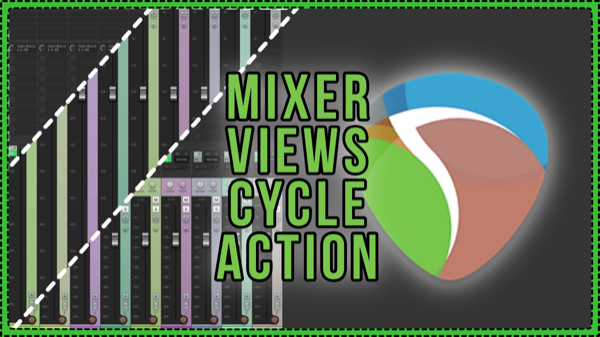
Comments
3 responses to “Mixer Views Cycle Action”
Could this be programmed to work bi directionally?
You mean like a toggle? press once to set view, press again to revert? That would be simple to make as well.
where can i find the download bundle?