With this Kontakt Track Template you will have 16 tracks for recording MIDI which go into Kontakt (affiliate link) on separate channels, and then 20 stereo audio outputs (16 normal outputs, 4 aux) to separate tracks in REAPER.
Watch the whole video to learn how to build this yourself, or grab the link below to download my prebuilt templates for Kontakt 5 and 6.
Direct download the reaper track template – https://bit.ly/2mmmwrD
Get more templates, presets, metronome samples and more in the email newsletter
http://eepurl.com/bTUcmr
Something I didn’t set up in this template is MIDI track controls, where the MIDI track volume influences the volume and panning of the instrument patch in Kontakt. For things like strings this is really important to the performance.
Here’s how to set up.
Step 1 – Right-click track > MIDI track controls > link track volume/pan to all MIDI channels
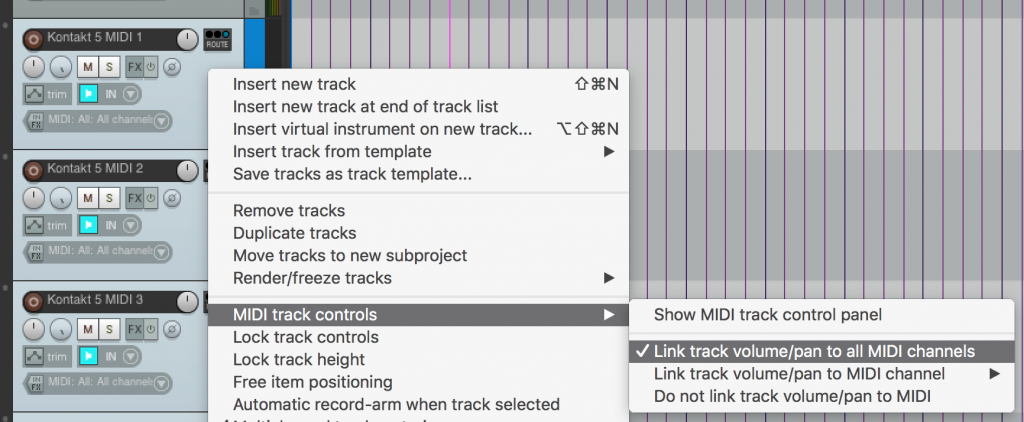
Step 2 – Then in the MIDI sends for the Kontakt track routing, you need to enable sending volume as MIDI CCs. That’s the MIDI jack icon.

Remember to use the track automation modes to capture things like volume swells in your performance.
🐦 Twitter – https://twitter.com/reaperblog
📘 Facebook Page – https://facebook.com/thereaperblog
🤷 Facebook Group – https://facebook.com/groups/reaperblogcommunity
👏 Patreon – https://patreon.com/thereaperblog
👕 Merch Store – https://reaperblog.net/merch
Disclosure: Some of the links in this post are “affiliate links.” This means if you click on the link and purchase the item, I will receive an affiliate commission.

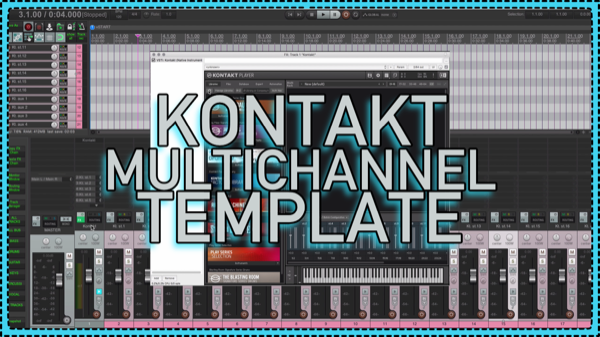
Comments
5 responses to “KONTAKT Multichannel Track Template for REAPER – Free download”
Using the template works fine, thanks a lot.
To change volume or panning only way I found is directly in the instrument settings. Not sure if automation would be possible here. Do I miss something?
Thanks,
Erik
Ok, I need to do it on the output channels in the mixer :-). I’m new to this whole routing stuff.
Erik
Thanks for your comment, that’s actually something I didn’t think of.
For mixing – volume and panning is done on the receiving tracks, the ones shown in the mixer.
For performance –
You can also make the MIDI tracks send MIDI volume and pan control changes
Right-click track, MIDI track controls, link track volume/pan to all MIDI channels
Then in the MIDI send you need to enable sending volume as MIDI CCs. That’s the MIDI jack icon.
I will add this info to the blog post.
Thanks SO much. I’m new to this and really struggled to get things working correctly. I can finally start using my Session Strings properly now
Thank you! I’ve spent hours trying to get Kontakt working in Reaper and had assumed there was something wrong with my Kontakt. This is really helpful.