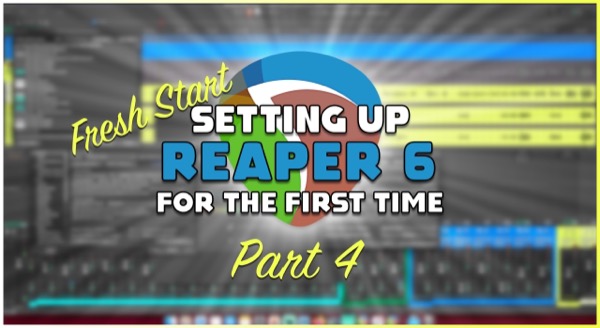Continuing the Fresh Start series, today we’re looking at configuring the MIDI Editor, some shortcuts, toolbar buttons and more.
The first 1,000 people to use this link will get a 1 month free trial of Skillshare: http://reaperblog.net/skillshare
Playlist for the Fresh Start Series – https://youtube.com/playlist?list=PL4mhaIEnflCApWAAMIXSLryFujap8cDNo
00:00 - Intro
00:43 - This video is sponsored by skillshare
02:20 - MIDI Preferences to change
05:58 - Virtual instrument track
07:05 - 3 ways to add an Empty MIDI item
08:38 - Docking the MIDI editor
09:39 - Quick overview of the MIDI editor
10:59 - Adding and removing notes
13:06 - Customizing editor zoom and scroll
16:18 - CC Lanes
17:35 - Default CC Curve Shape
18:21 - Adjusting CCs with mousewheel
19:44 - Customize editor toolbar
22:12 - Note names
23:32 - Mouse Modifiers
24:57 - Outro
This video is sponsored by Skillshare
🐦 Twitter – https://twitter.com/reaperblog
📘 Facebook Page – https://facebook.com/thereaperblog
🤷 Facebook Group – https://facebook.com/groups/reaperblogcommunity
👏 Patreon – https://patreon.com/thereaperblog
👕 Merch Store – https://reaperblog.net/merch