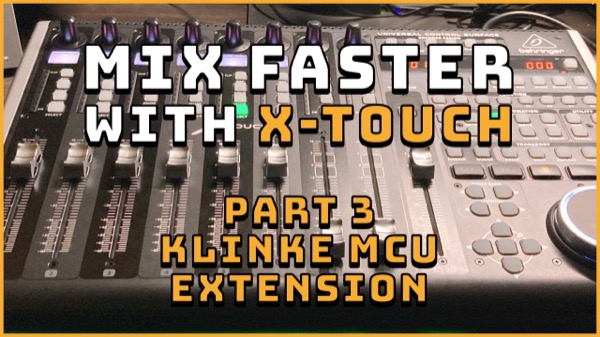I am on the quest to find the best integration of the Behringer X-Touch Universal with REAPER, and I’m documenting all the options on this channel.
The Klinke MCU Extension is one of the first extensions for REAPER originally made to support the Mackie MCU controller, though it works with any device using the Mackie Control protocol. This extension only works on windows and the current version requires REAPER 6.37 or later.
Download Klinke Extension – https://bitbucket.org/Klinkenstecker/csurf_klinke_mcu/downloads/
Support forum – https://forum.cockos.com/showthread.php?t=171827
Buy an X-Touch Universal – https://amzn.to/3DQreCe (Amazon affiliate link)
00:00 - Intro
00:38 - About Klinke extension
01:08 - Why am I doing this?
02:13 - Summary of the x-touch
03:26 - Installing the extension for reaper
06:11 - Pan mode knobs and faders
08:01 - Sends and receives
10:54 - User assignable buttons
11:08 - Marker navigation
13:46 - Jog wheel
14:04 - Navigation buttons
14:52 - Track numbers
16:52 - Plugin Control
18:08 - Custom plugin mapping - attempt 1
22:19 - It's not totally stable :(
22:40 - 2nd attempt at plugin mapping
26:10 - Assigning actions to global function row
29:09 - Folder Modes
31:51 - Summary of my Klinke MCU experience
In my admittedly short time with the Klinke extension I found it to be more frustrating than some of the other options. Windows-only causes a lot of friction for my home studio, plus I had trouble with installation and crashes, and I still haven’t figured out why the vpots aren’t assigning in the plugin mapping.
But there are some things I do like. The Send mode may be the bests I’ve seen. I like that there are 8 assignable buttons, that when used with the modifiers allows for 128 assignable actions if I’ve done my math right, and the functions can be displayed on the X-Touch channel LCDs.
Plugin mapping is also quite decent, though somewhat limited. There a bunch of included maps for common 3rd party fx, and you can make your own with the included editor that even has an autosave function. No coding needed for plugin mapping is great, but limited to the visible options in the editor.
The main Pan mode layout where you mix 90% of the time is all set up in a logical way with all channel strips, transport, markers, and jog wheel doing the expected things. Not all control surface extensions come with that starting point, so Klinke gets a point there.
Overall this is a pretty solid option for a REAPER controller setup, with clearly a lot of thought and effort put forth over the years.
This is part of a series, if you missed the previous video, you might want to watch that first
Using Behringer X-Touch Universal Control Surface with REAPER – stock/built-in setup
Using Behringer X-Touch Universal with DrivenByMoss4REAPER Extension
🐦 Twitter – https://twitter.com/reaperblog
📘 Facebook Page – https://facebook.com/thereaperblog
🤷 Facebook Group – https://facebook.com/groups/reaperblogcommunity
👏 Patreon – https://patreon.com/thereaperblog
👕 Merch Store – https://reaperblog.net/merch